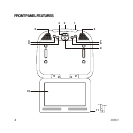9MM801
LCD
SOURCE
MENU/
ENTER
V
CP
STOP
PLAY
REW
FWD
1
4
5
7
10
2
3
6
8
9
1 LCD : Power On / Off Button for the MM801 monitor
2 VCP : Power On / Off Button for an Optional Audiovox VCP
3 SOURCE : Button for selection of AV1 and AUX
4 MENU/ENTER Button
5 – : Select Down Button
6 + : Select Up Button
7 REW : ........Rewinds Tape
8 FWD : ........ Fast Forwards Tape
9 STOP : ........Stops Tape
10 PLAY : ........ Plays Tape
REMOTE CONTROL UNIT BUTTONS CONTROLS