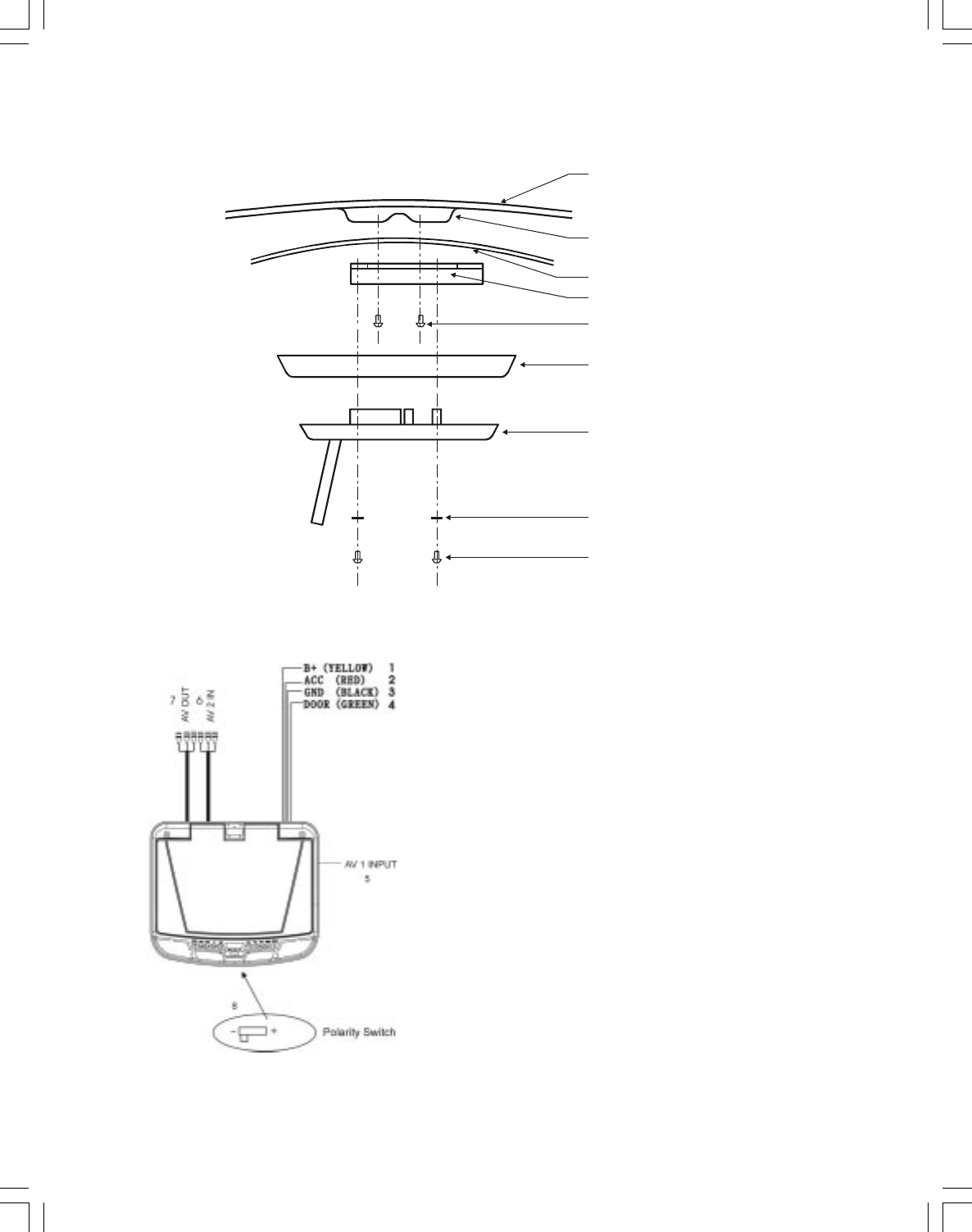
7
MOUNTING THE TRIM RING
Roof
Roof Support
Headliner
Mounting Bracket
(4) Self-Tapping Screws
(not supplied)
Trim Ring
Video Unit
(5) #8 Flat Washers
(5) #8x3/4” Self-Tapping
Screws
MMD92 PLAYER INSTALLATION
1. Battery + Lead (Yellow)*
Connect to the positive terminal of the car battery.
2. ACC Power Lead (Red)*
Connect to ACC power, powered when ignition key
position is in ACC or run position.
3. Ground Lead (Black)
Connect the lead to a good chassis ground on the
car. Make sure the connection is made to bare
metal and is securely fastened using the sheet
metal screw provided.
4. Door Wire
This wire connects to the door sensor of car. The
dome light can then be switched by opening or
closing the door.
Note:
Observe polarity of the door switch (See
item 8 below.)
5. AUX A/V, Input 1
3.5mm Jack
6. AUX A/V, Input 2
RCA -- Can be connected to an external source.












