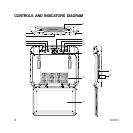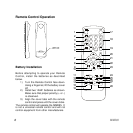11
MMD85
20. MUTE
Press to mute the audio. Press it again to restore the sound to the previously set level.
21. ENTER
Press to implement selected settings.
22. SETUP
Press to display the Setup Menu which allows the user to change the DVD player
options such as TV DISPLAY, OSD LANGUAGE, EQ TYPE, PARENTAL CONTROL etc.
Refer to the settings and Adjustments section for more information.
23. REPEAT
Allow the user to repeat the playback in various options. Press repeatedly to change the
options.
24. NEXT (
)
Press to skip to the next chapter or track
25. PREVIOUS (
)
Press to return to the previous chapter or track.
26. SCAN FORWARD (
)
Press to search in a forward direction. Press repeatedly to change the search speed
from 2, 4, 8, 20 times the normal speed.
27. SCAN BACKWARD (
)
Press to search in a backward direction. Press repeatedly to change the search speed
from 2, 4, 8, 20 times the normal speed.
28. * PLAY
Press to activate the play mode while a disc is loaded in the disc compartment.
* Function is available on the remote and the front panel.