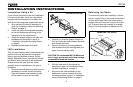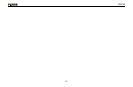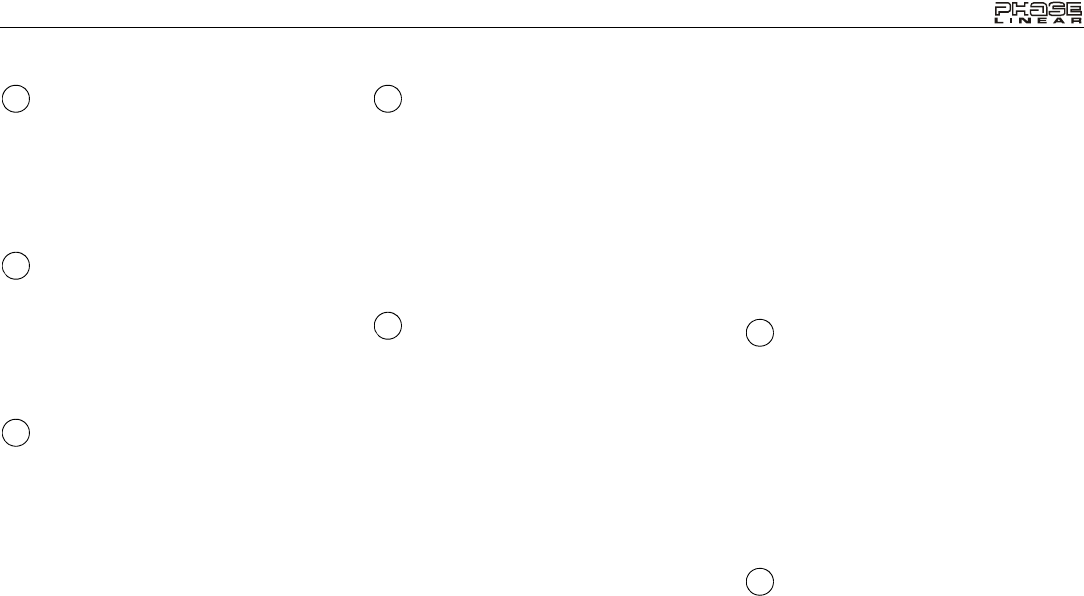
PCD163
7
OPERATING INSTRUCTIONS
Bass Control
To adjust the bass level, press the SEL/MENU
button (4) until “BAS” appears on the display
panel. Within five seconds, press the volume +/
– buttons (3a and 3b) to adjust the bass from
“BAS -5” to “BAS +5”. “BAS 00” represents a
flat response.
Treble Control
To adjust the treble level, press the SEL/MENU
button (4) until “TRE” appears on the display
panel. Within five seconds, press the volume +/
– buttons (3a and 3b) to adjust the treble from a
minimum of “TRE -5” to a maximum of “TRE
+5”. “TRE 00” represents a flat response.
Left/Right Balance Control
To adjust the left-right speaker balance, press
the SEL/MENU button (4) until the “BAL”
indication appears on the display panel. Within
five seconds, press the volume +/– buttons (3a
and 3b) adjust the balance between the left and
right speakers from “BAL 12L” (full left) to “BAL
12R” (full right). “BAL L=R” represents an equal
balance level between the left and right
speakers.
Front/Rear Fader Control
To adjust the front/rear speaker balance, press
the SEL/MENU button (4) until “FAD“ appears
on the display panel. Within five seconds, press
the volume +/– buttons (3a and 3b) to adjust
the balance between the front and rear
speakers from “FAD 12F” (full front) to “FAD
12R” (full rear). “FAD F=R” represents an equal
balance level between the front and rear
speakers.
System Menu
Press and hold the SEL/MENU button (4) to
view the system menu. Continue pressing the
SEL/MENU button to access the menu options
in the following order: BEEP ON/OFF, P--VOL
(turn-on volume), CLK ON/OFF, Display
Priority, 12/24 HOUR clock setting. Use the
volume +/– buttons (3a and 3b) to adjust menu
option settings.
• Audible BEEP (ON/OFF): Select ON to
hear an audible beep each time a function
is activated.
• P--VOL (00-46): Select the desired default
turn-on volume.
• CLK (ON/OFF): Select ON to have the
clock appear on the LCD when the radio is
turned off. Choose OFF to have the LCD
remain dark when the radio is turned off.
• Display Priority (FREQ PRI, CLK PRI, NO
PRI): Select FREQ PRI to revert to the
frequency display after a few seconds of
inactivity. Select CLK PRI to automatically
revert to the clock display after a few
seconds of inactivity. Select NO PRI if you
do not want the display to automatically
change. Use the DISP button to change
your display preference.
• (12/24) HOUR: Select 12 or 24 hour
display mode for the clock.
Loudness Control (BAND/
LOUD)
When listening to music at low volumes, this
feature will boost the bass and treble ranges to
compensate for the characteristics of human
hearing. Press and hold the BAND/LOUD
button (5) to activate this feature as indicated
by “LOUD ON” on the display panel. Press and
hold the BAND/LOUD button again to
deactivate the function and “LOUD OFF” will
appear on the display.
AM/FM Band Selector
During radio play, press the BAND button (5) to
change the radio band. The indications “AM” or
“FM” appear on the display panel according to
your selection.
4
4
4
4
4
5
5