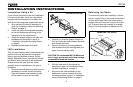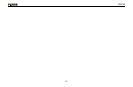PCD163
9
OPERATING INSTRUCTIONS
Display Selector (DISP)
This unit can display either the clock time or
radio frequency/CD player functions.
Depending on your System Menu settings (see
“System Menu” on page 7), the radio frequency,
CD player track indication or clock may be
displayed. Press the DISP button (10) to
change between Frequency/CD information
and clock display.
Setting the Clock
To set the clock, perform the following steps:
1. Turn the vehicle ignition and radio on.
2. Press and hold the DISP button (10) until
the time display flashes.
3. Within 5 seconds, press the volume +
button (3a) to adjust the hour.
4. Press the volume – button (3b) to adjust
the minutes.
Five seconds after the last hour or minute
adjustment has been made, the time will set
and normal operation will resume.
10