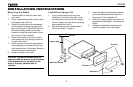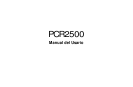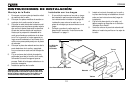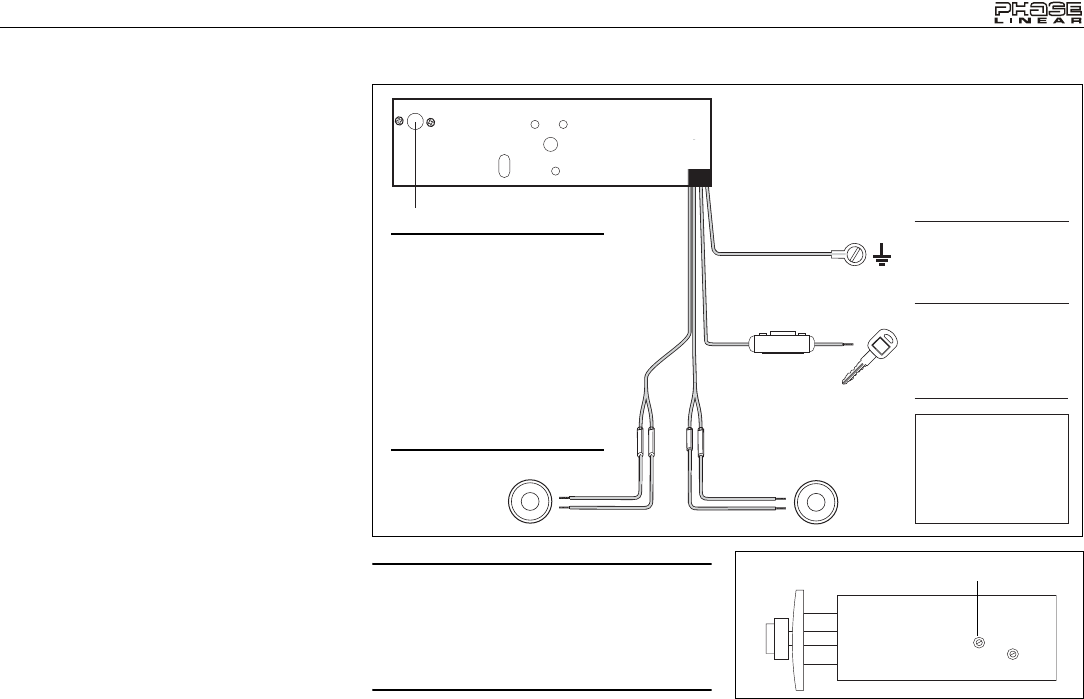
PCR2500
3
INSTALLATION INSTRUCTIONS/WIRING DIAGRAM
Do You Need an Installation Kit?
Inspect the radio opening as described below to
determine if you need an installation kit.
1. Use the trimplate supplied with the radio to
cover the existing dashboard opening. If it
completely covers the opening, you can
install the radio without an installation kit. If
it does not cover the opening, you will
need an installation kit (see page 4).
2. Check for sufficient space behind the
dashboard for the radio chassis.
Wiring the Radio
1. Place the radio near the dashboard so the
wires can be led through the opening.
2. Carefully follow the wiring diagram, secur-
ing all connections with wire nuts or elec-
trical tape.
3. Turn the unit on to confirm operation (vehi-
cle ignition switch must be “on”). If unit
does not operate, check all wiring until the
problem is corrected, then turn unit off.
4. Adjust the AM Antenna Trimmer, located
on the right side of the chassis, for opti-
mum AM reception.
a. Tune in a weak station around 1400
KHz on the AM band.
b. Using a small screwdriver, slowly
adjust the trimmer for maximum
output from the radio.
Antenna Connector
Ground
Connect to ground
terminal.
Accessory/Ignition
Connect to existing
radio wire or radio fuse.
Black
Red
Gray/Black (-)
Gray (+)
RIGHT
White/Black (-)
White (+)
LEFT
3A
Fuses
When replacing a fuse,
make sure the new fuse
is the correcttype (AGC)
and amperage. Using
an incorrect fuse could
damage the radio.
AM ANTENNA TRIMMER
NOTE: The Antenna Trimmer only affects AM
reception and will have no effect on FM
reception. The Trimmer should only need
adjusting when the radio is first installed
and when a change is made to the vehicle
antenna (replacing the mast, etc.).
WARNING! Never combine
(bridge) outputs for use
with 1 speaker.
WARNING! Never ground
negative speaker leads to
chassis ground.
CAUTION: Failure to wire
exactly as shown may
cause electrical damage.
WIRING DIAGRAM