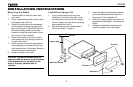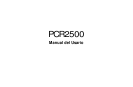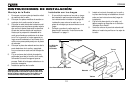PCR2500
4
INSTALLATION INSTRUCTIONS
Mounting the Radio
1. Thread a shaft nut half-way down each
radio shaft.
2. Place a metal backup plate on each radio
shaft against the shaft nut.
3. Position the radio behind the dashboard
with the backup plates snug against the
back of the opening. Adjust the shaft nuts
behind the backup plates so the radio
extends through the opening and is flush
with the front of the trimplate.
4. Place the trimplate over the front of the
radio and secure it by placing a shaft nut
on each radio shaft.
5. Attach one end of the perforated support
strap (supplied) to the screw stud on the
radio using the hex nut provided. Bend the
strap into position as necessary.
6. Install the knobs on the radio.
CAUTION: The rear of the radio must be
supported with the strap to prevent damage
to the dashboard from the weight of the
radio or improper operation due to
vibration.
Installation Using a Kit
1. If your vehicle requires the use of an
installation kit to mount this radio, follow
the instructions included with the installa-
tion kit to attach the radio to the mounting
plate supplied with the kit.
2. Wire and test the radio as described in
“Wiring the Radio” on page 3.
3. Install the radio/mounting plate assembly
to the sub-dashboard according to the
instructions of the installation kit.
4. Attach the support strap to the radio and
dashboard as described in “Mounting the
Radio”.
5. Replace the dashboard trimpanel and
install the knobs on the radio shafts.
Dashboard
Trimplate
Shaft Nut
Support Strap
Metal Part of Dash
Hex Nut