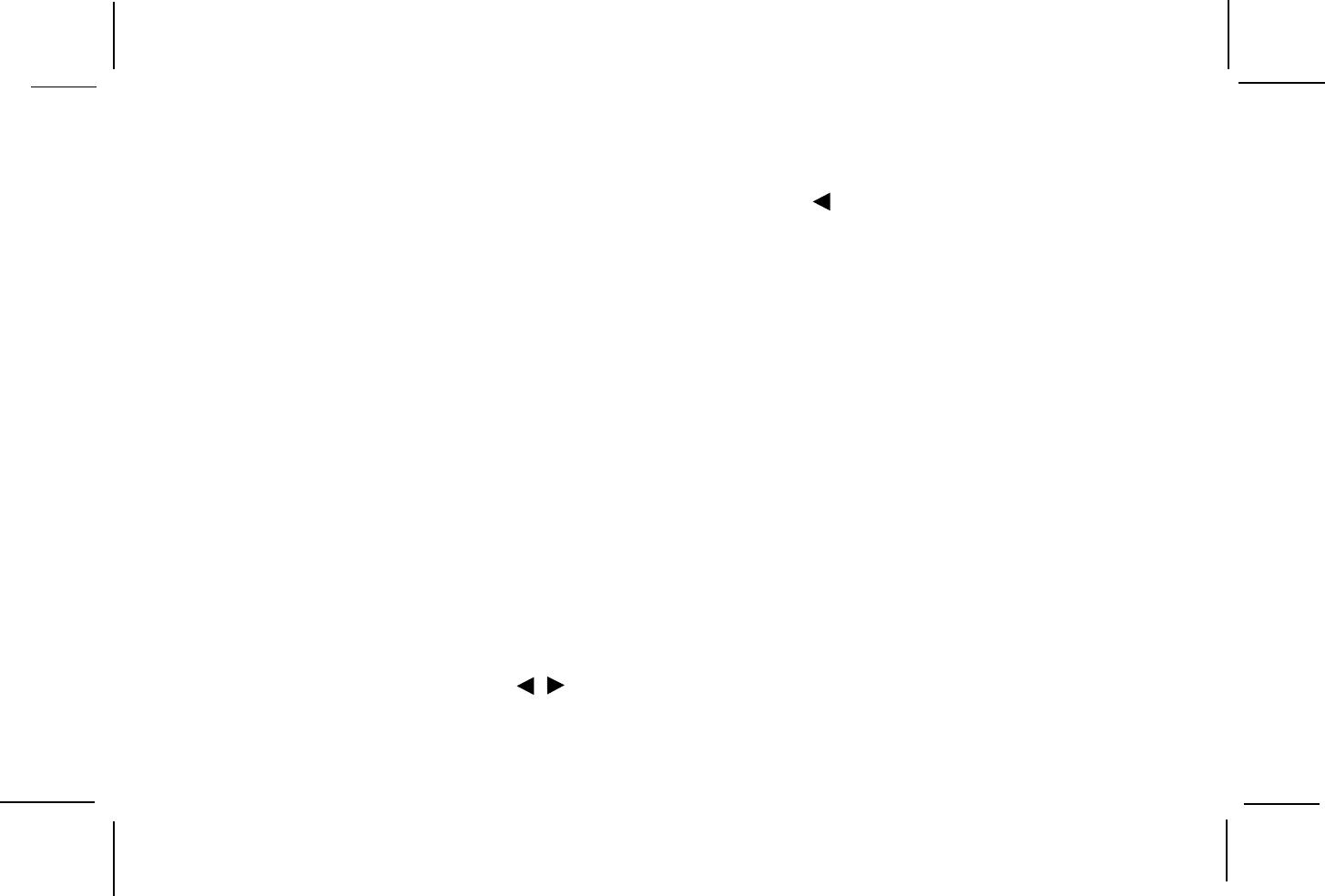
128-6247B
7 of 24
6. UP (
▲▲
▲▲
▲) Button
Allows the user to scroll upwards in the menu
options.
7. LEFT (
) Button
Allows the user to shift left in the menu options.
8. MENU Button
Allows the user to access the main menu.
9. RETURN Button
Allows the user to exit the set up menu.
10. VOLUME DOWN (-) Button
Use these buttons to decrease the volume level of
the headphone jacks. They are also used to make
picture adjustments in picture select mode.
11. VOLUME UP (+) Button
Use these buttons to raise the volume level of the
headphone jacks, They are also used to make picture
adjustments in picture select mode.
NOTE: These buttons will not affect the volume of
wireless headphones or a wired RF modulator.
When using these devices the volume must be
adjusted with the wireless headphone volume
control or with your radio’s volume control (see page
8, Headphones, or page 9, Wired FM Modulator).
DVD Function Descriptions
*Function control is available on the unit and the remote
control.
1. DVD POWER ON/OFF Button*
Press this button to turn the VOD705 DL/
VOD705 DLS / VOD705 DLP on. The DVD or
selected video source will be displayed on screen
and the picture will appear in a few seconds.
Press the button again to turn the VOD705 DL/
VOD705 DLS/VOD705 DLP off.
2. DISPLAY Button
Display Menu, This includes Title, Chapter, Time,
Audio, Subtitle, Angle, Repeat Bookmark and other
information.
3. ANGLE Button
Allows the user to select the DVD angle if the DVD
contains this feature.
4. SUBTITLE Button
Allows the user to select the DVD subtitle feature.
Use cursor keys to highlight desired item, use ENTER
to switch.
5. AUDIO Button
Allows the user to enter the Audio menu features
(language spoken etc.) Use the (
) buttons to
highlight desired item, use the
(
▼▲▼▲
▼▲▼▲
▼▲) buttons to
switch.
-4-


















