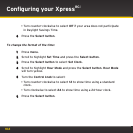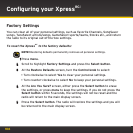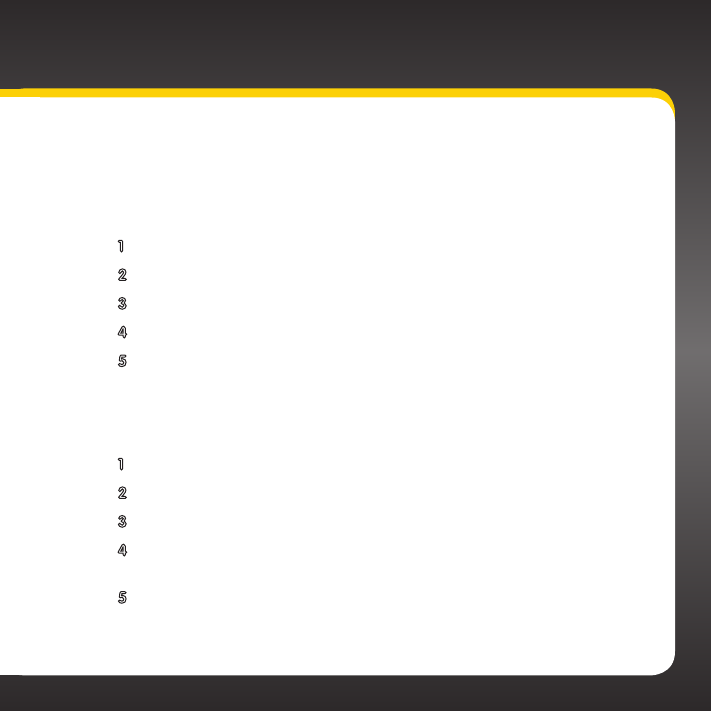
101
Configuring your Xpress
RCi
Set Time
The time is automatically set for you from the XM signal.
To set your time zone:
1 Press menu.
2 Scroll to highlight Set Time and press the Select button.
3 Press the Select button to select Set Clock.
4 Press the Select button to select Select Time Zone.
5 Turn the Control knob to highlight your time zone and press the
Select button.
To turn on/off Daylight Savings Time:
1 Press menu.
2 Scroll to highlight Set Time and press the Select button.
3 Press the Select button to select Set Clock.
4 Scroll to highlight Daylight Savings and press the Select button.
Daylight Savings will turn yellow.
5 Turn the Control knob to select:
•Turn clockwise to select On if your area participates in Daylight
Savings Time.