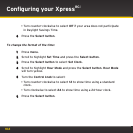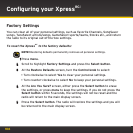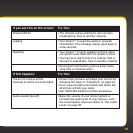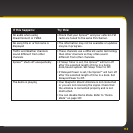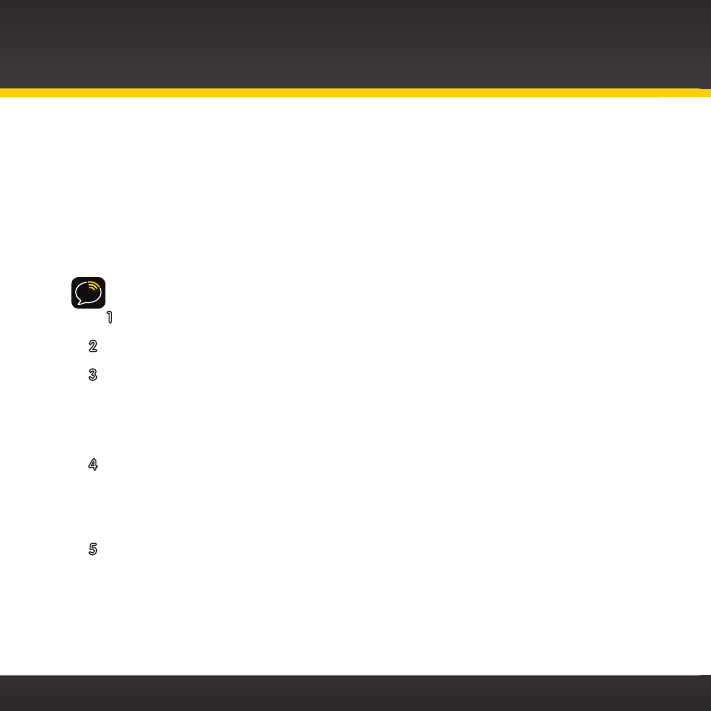
106
Configuring your Xpress
RCi
Factory Settings
You can clear all of your personal settings, such as Favorite Channels, SongSaver
songs, TuneSelect artists/songs, GameSelect sports/teams, Stocks etc., and return
the radio to its original out-of-the-box settings.
To reset the Xpress
RCi
to the factory defaults:
NOTE! Restoring defaults permanently removes all personal settings.
1 Press menu.
2 Scroll to highlight Factory Settings and press the Select button.
3 At the Restore Defaults screen, turn the Control knob to select:
•Turn clockwise to select Yes to clear your personal settings.
•Turn counter-clockwise to select No to keep your personal settings.
4 At the Are You Sure? screen, either press the Select button to erase
the settings, or press menu to keep the settings. If you do not press the
Select button within 5 seconds, the settings will not be reset and the
radio will return to the main display screen.
5 Press the Select button. The radio will restore the settings and you will
be returned to the main display screen.