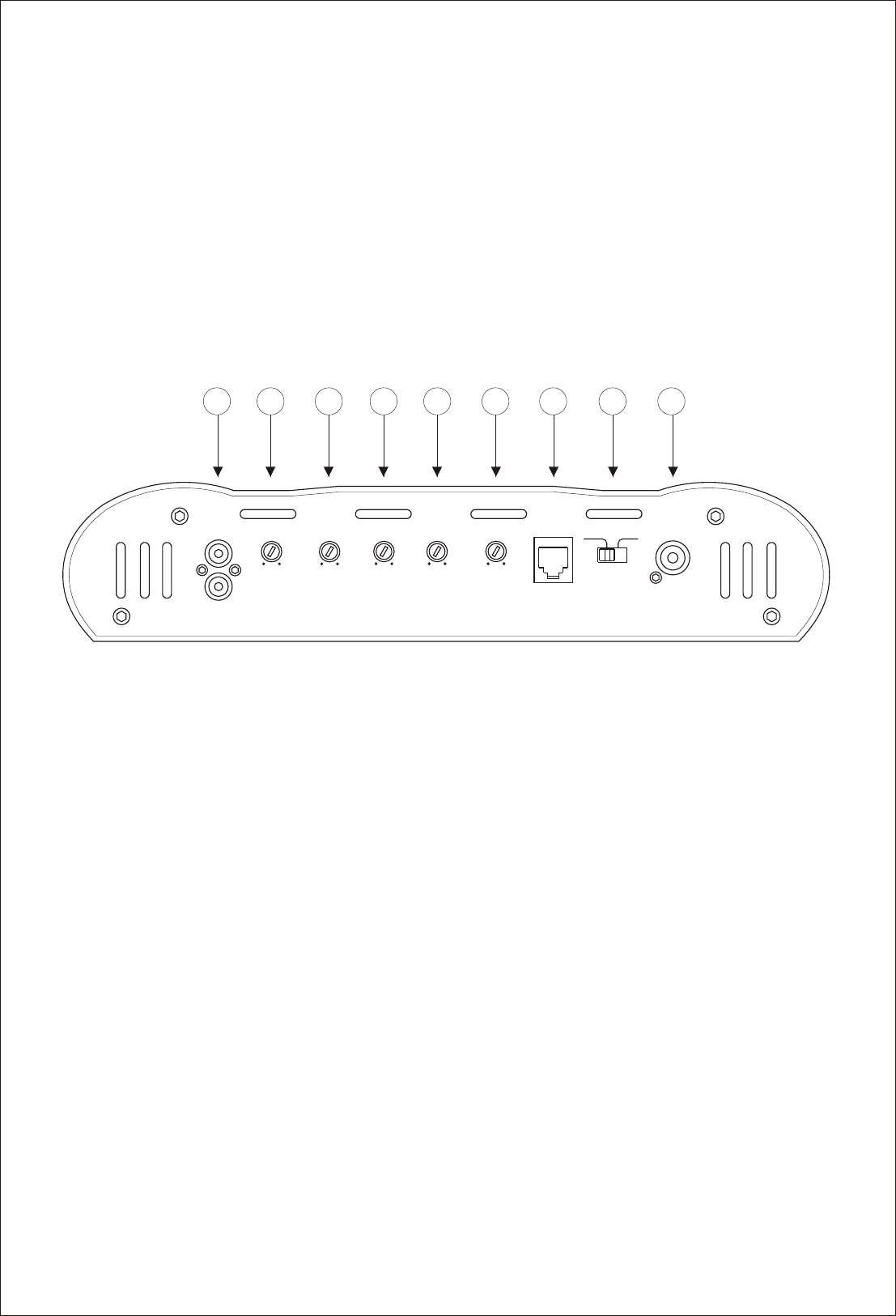
9
Amplifier Control and Adjustments
The sensitivity adjustment is designed to provide proper level matching with various brands of
head units. It allows input signal to vary between 240 millivolts to 6 volts from the head unit or
any other signal processor. Begin by setting the sensitivity adjustment to the "MIN" (6 volts).
Using a compact disc that you are familiar with ,turn on head unit to the 3/4 volume setting.
Slowly turn up sensitivity adjustment towards the "MAX" (240 millivolts) using a flat head
screw driver. Stop turning on the onset of distortion and turn back just a slight. The 3/4 volume
setting is now the "maximum" volume for the head unit. The goal is to keep the level control to
the lowest setting yet still have enough signal to drive the amplifier. This is done to prevent over-
driving the amplifier and to keep system noise to a minimum. It is important not over drive
speakers (at point of distortion) this will cause permanent damage to the speakers. Also, if the
amplifier itself is over driven, it could be damaged.
REMOCON
MASTER
SLAVER
LINE INPUT
R
L
PHASE
180°0°
15Hz
SUBSONIC
50Hz
FILTER
L.P.F
50Hz 250Hz
GAIN
6V 0.24V
SLAVE
BASS
0dB 12dB
1 2
3
4
5 6
7
8 9
1. RCA Input Jacks - Low level, high impedance inputs. Use high quality RCA cables designed for mobile
applications.
2. Input Level Control - Level match the input in accordance to your source unit. Turn clockwise to
increase the level, counter clockwise to decrease. Amplifiers will run cooler and produce less system
noise at lower level settings.
3. Low Pass Frequency - Adjust the crossover frequency by turning clockwise to set to a higher frequency,
counter clockwise to set to a lower frequency.
4. Subsonic Filter Frequency - Adjust the subsonic filter frequency by turning clockwise to set to a higher
frequency, counter clockwise to set to a lower frequency.
5. Bass Boost - Adjustment between 0-12dB Gain at 45Hz for extra bass punch.
6. Phase Control - Adjust the relative phase of the output a range of 0-180 degrees for solid bass
response and accurate imaging.
7. Remote Control Jack - Used to connect remote bass level control module to the amplifier.
8. Master/Slave Switch - Select the remote level control or the on-board level control as the master
control.
9. Slave Input Jack - Used to connect to another amplifier when bridging 2 amps together. The Slave
mode bypasses normal input jacks and controls.
1. RCA Input Jack 2. Input Level Control 3. Low Pass Frequency
4. Subsonic Filter 5. Bass Boost Control 6. Phase Control
7. Remote Control Jack 8. Master/Slave Switch 9. Slave Input Jack














