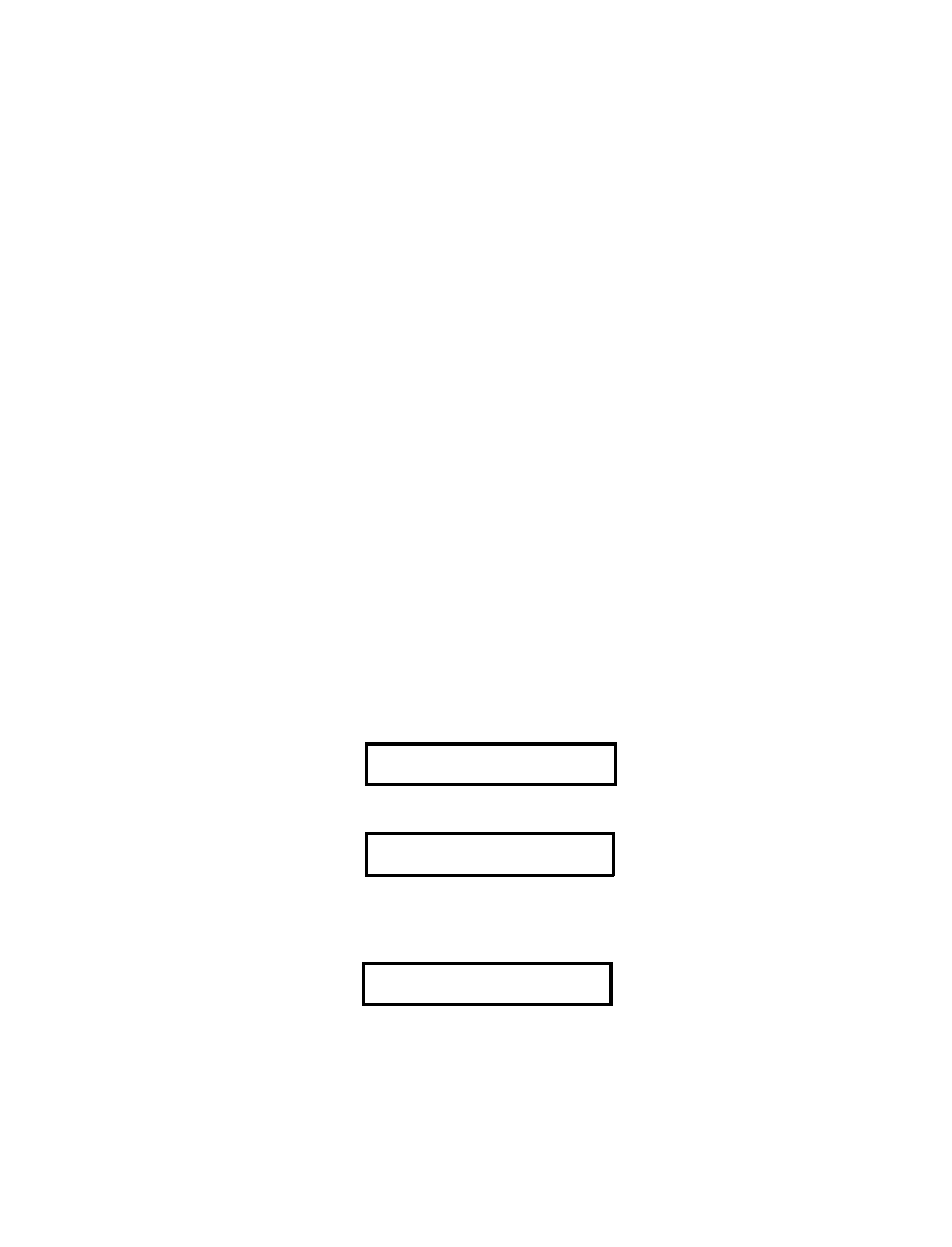
Page 22
(
Speaker calibration
Always calibrate your speakers after you have performed setup. Surround calibration is
different from adjusting balance levels. When you calibrate, you equalize volume levels
on
all
channels with a final goal of ensuring that the volume is the same on each one.
When you adjust balance, you turn the volume up or down on
specific
channels
because the sound you are hearing seems either too loud or too soft.
Calibration is more than equalizing the volume levels on all channels. When you are
calibrating your speakers, variables such as the shape of the room, how furniture is
arranged, as well as anything that influences the acoustics of the room such as
carpeting, curtains, sound panels, etc. must be considered. You should always
calibrate by sitting where you normally sit to watch movies or listen to music. This is
your ideal listening position. Once in this position, adjust the volume of each channel to
match the others. You can do this by listening to each speaker and making
adjustments. To verify equal decibel levels (dB), you can use a sound-pressure level
meter.
Do not use calibration to “boost” or “cut” a channel. For example, if you want to
increase the level of the subwoofer for effect, adjust the level using the
SUB LEVEL +
button on the remote
after
you have completed calibration for equal levels.
Setup procedure
Turn the preamplifier on. The display should read VLD DIRECT if this is the first time
the preamplifier is turned on and set up.
Press the
MENU
button and the display shows:
Press
ENTER
, the display shows:
You can toggle between the LARGE and SMALL modes by pressing
x
or
y
.
Press
ENTER
, the display shows:
You can toggle between the LARGE, SMALL, and NONE modes by pressing
x
or
y
.


















