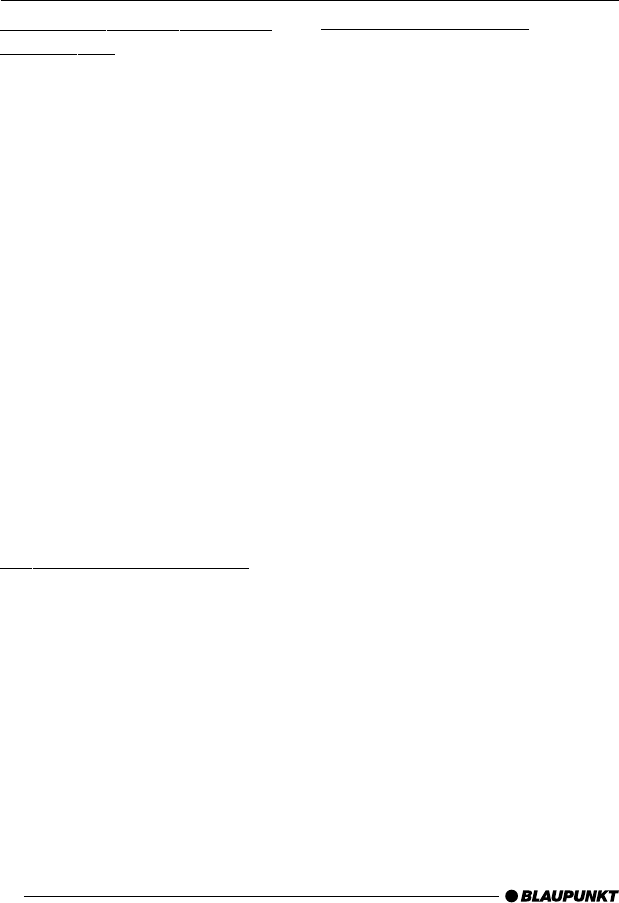
46
Storing stations automatically
(Travelstore)
You can automatically store the six sta-
tions with the strongest reception in the
region (only FM). The stations are stored
in the FMT memory bank.
Note:
Any stations that were previously stored
in this memory bank are deleted in the
process.
Starting the Travelstore function
➮ Press the TUNER button < in ra-
dio mode.
The radio functions menu appears in the
display.
➮ Press the softkey 4 assigned to
the “TS” display item.
The station storing procedure begins.
“T-STORE” appears in the display. Af-
ter the process is completed, the sta-
tion stored in FMT memory location 1
will be played.
Listening to stored stations
➮ Select the memory bank or wave-
band.
➮ Press the softkey 4 that is as-
signed to the name or frequency of
the station that you want to listen
to.
Programme type (PTY)
Besides transmitting the station name,
some FM stations also provide informa-
tion on the type of programme that they
are broadcasting. Your radio can receive
and display this information.
For example, the programme types can
be:
CULTURE TRAVEL JAZZ
SPORT NEWS POP
ROCK CLASSICS
Using the PTY function, you can direct-
ly select stations of a particular pro-
gramme type.
PTY-EON
If you specify the programme type and
start seek tuning, the unit will switch from
the current station to a station of the
selected programme type.
Note:
● If no station is found that corre-
sponds to the selected programme
type, you will hear a beep sound
and “NO PTY” appears briefly in
the display. The radio will then re-
tune to the station that was re-
ceived last.
● If the tuned radio station or another
station on the broadcasting net-
work broadcasts the required pro-
gramme type at a later point in
time, the radio automatically
switches from the currently tuned
station or from CD mode / CD
changer mode to the station whose
programme type matches the one
you selected.
RADIO MODE


















