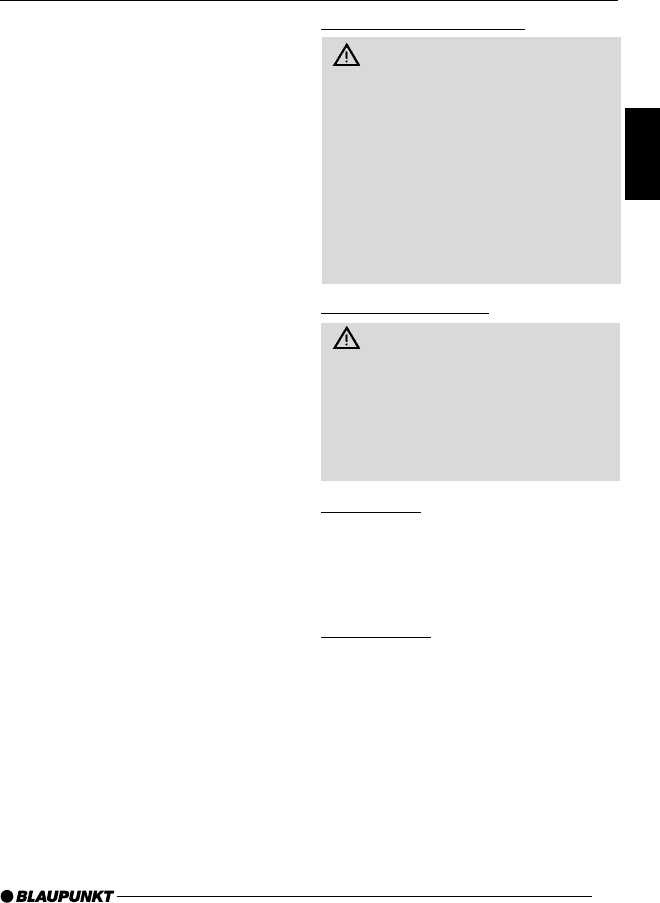
35
DANSK
ENGLISH
DEUTSCH
FRANÇAIS
ITALIANO
NEDERLANDS
SVENSKA
ESPAÑOL
PORTUGUÊS
Notes and accessories
Thank you for deciding to use a Blau-
punkt product. We hope you enjoy us-
ing this new piece of equipment.
Please read these operating instruc-
tions before using the equipment for
the first time.
The Blaupunkt editors are constantly
working on making the operating in-
structions clearer and easier to under-
stand. However, if you still have any
questions on how to operate the equip-
ment, please contact your dealer or the
telephone hotline for your country. You
will find the telephone numbers printed
at the back of this booklet.
We provide a manufacturer guarantee
for our products bought within the Eu-
ropean Union. You can view the guar-
antee conditions at www.blaupunkt.de
or ask for them directly at:
Blaupunkt GmbH
Hotline
Robert Bosch Str. 200
D-31139 Hildesheim
Road and traffic safety
Road and traffic safety have ab-
solute priority. Only operate your car
radio if the road and traffic conditions
allow you to do so. Familiarise your-
self with the device before setting off
on your journey.
You should always be able to hear
police, fire and ambulance sirens
from afar. For this reason, set the
volume of whatever you are listen-
ing to at a reasonable level.
Safety information
The car radio and the device's
control panel (flip-release panel) heat
up during use. Therefore, when re-
moving the flip-release panel, only
hold it by its non-metallic surfaces.
Allow the car radio to cool down first
if you want to uninstall the whole unit.
Installation
If you want to install your car radio your-
self, please read the installation and
connection instructions that follow these
operating instructions.
Accessories
Only use accessories approved by Blau-
punkt.
Remote control
The RC 08, RC 10 or RC 10H remote
controls (available as optional accesso-
ries) allow you to safely and conven-
iently access the main functions of your
car radio.
The radio cannot be switched on/off
using the remote control.
NOTES AND ACCESSORIES


















