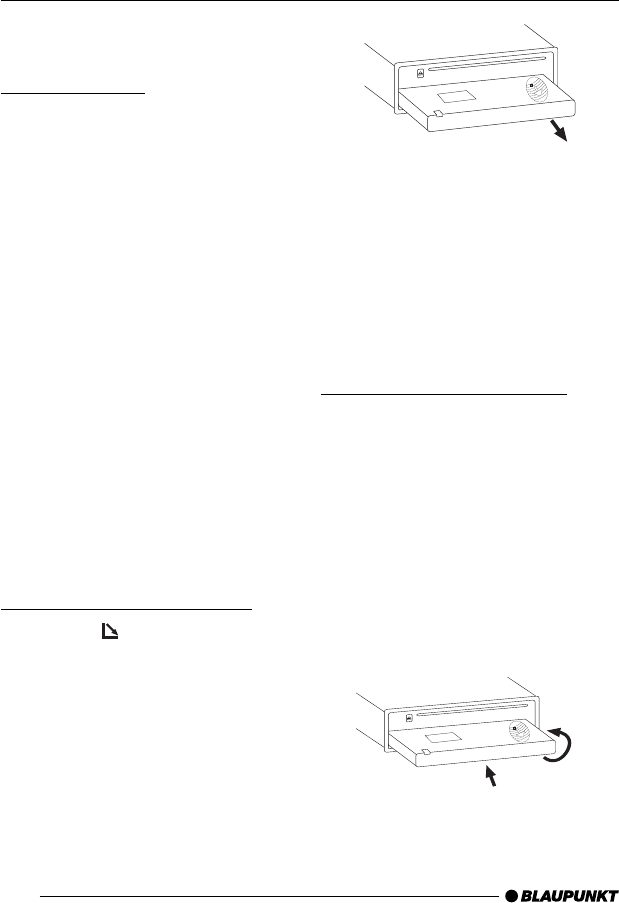
38
Note:
● The device will switch off after a
particular time period configured by
you. For further details, read the
section entitled “OFF TIMER” in
this chapter.
● All the current settings are saved.
● Any CD already inserted in the de-
vice remains there.
Attaching the control panel
➮ Hold the control panel at approxi-
mately right angles to the device.
➮ Slide the control panel into the de-
vice’s guides that are positioned on
the left and right at the lower edge
of the housing. Push the control
panel carefully into the bracket until
it clicks into place.
➮ Flip up the control panel and care-
fully press it into the device until it
clicks into place.
1.
2.
DETACHABLE CONTROL PANEL
Detachable control panel
(flip-release panel)
Theft protection
The device is equipped with a detacha-
ble control panel (flip-release panel) as
a way of protecting your equipment
against theft. The device is worthless
to a thief without this control panel.
Protect your device against theft by tak-
ing the control panel with you whenev-
er you leave your vehicle. Do not leave
the control panel inside your vehicle -
not even in a hiding place.
The control panel has been designed
to be easy to use.
Note:
● Never drop the control panel.
● Never expose the control panel to
direct sunlight or other heat sourc-
es.
● Avoid direct skin contact with the
control panel’s electrical contacts. If
necessary, clean the contacts with
a lint-free cloth and some alcohol.
Detaching the control panel
➮ Press the button 2.
The control panel opens out towards
you.
➮ Hold the control panel by its right
side and then pull the control panel
straight out of the bracket.


















