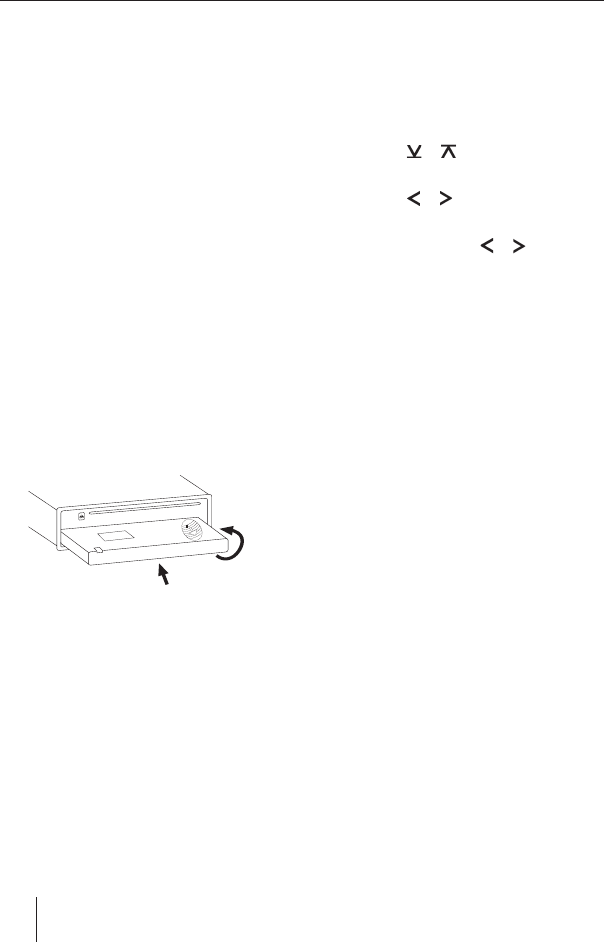
44
Notes:
The device is switched off after a
time preset by you. For instructions,
please read the section "Switch-off
time (OFF TIMER)" in this chapter.
All the current settings are saved.
Any CD already inserted in the device
remains there.
Attaching the control panel
Hold the control panel approximately at
a right angle to the device.
Slide the control panel into the de-
vice’s guides that are positioned on the
left and right at the lower edge of the
housing. Push the control panel care-
fully into the bracket until it clicks into
place.
Carefully fl ip up the control panel until
it clicks into place.
1.
2.
If the device was still switched on when you
detached the control panel, it will automati-
cally switch on with the last setting activat-
ed (radio, CD, CD changer or AUX) when
the panel is replaced.
•
•
•
u
u
u
Switch-off time (OFF TIMER)
After opening the control panel, the device
is switched off after an adjustable time. You
can set this time from 0 to 30 seconds.
Press the MENU button ;.
Press the
or button : repeatedly
until the displays shows "OFF TIMER".
Press the
or button 8 to open the
menu.
Set the time with the
or button 8.
When you have fi nished making your
changes,
press the MENU button twice ;.
Note:
If you set the switch-off time to 0 sec-
onds, the device is switched off imme-
diately after opening the control panel.
u
u
u
u
u
Detachable control panel
02_LondonMP37_gb.indd 4402_LondonMP37_gb.indd 44 29.11.2006 16:21:09 Uhr29.11.2006 16:21:09 Uhr


















