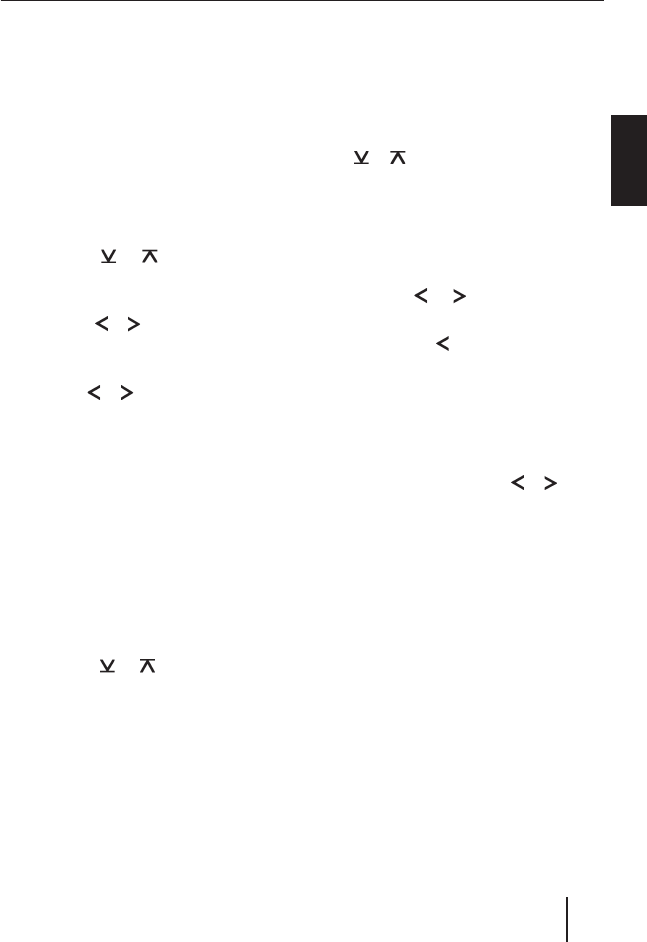
59
ENGLISH
Note:
Artist, track and album name are a com-
ponent of the MP3 ID tag of version 1
and can only be displayed if they were
stored with the MP3 fi les. For further de-
tails, please read the instructions of your
PC MP3 software or burner software.
To switch between the different display op-
tions,
press the MENU button ;.
Press the
or button : repeat-
edly until "MP3 DISP" appears on the
display.
Press the
or button 8 to open the
menu.
Select the desired MP3 scrolling text
with the
or button 8.
When you have fi nished making your
changes,
press the MENU button twice ;.
Note:
The "MP3 DISP" menu item is available
only during the playback of a CD with
MP3/WMA fi les.
Selecting a directory
To move up or down to another directory,
press the
or button : once or
several times.
Notes:
The device will automatically skip any
directories that do not contain MP3
fi les. The device will automatically
correct the number of directories for
the display. This number might there-
u
u
u
u
u
u
•
fore no longer be identical to the
number of directories that you actu-
ally created.
The device treats all directories and
subdirectories as if they were located
on one level. Repeatedly pressing the
or button : will also bring you
to all subdirectories.
Selecting tracks/fi les
To move up or down to another track/fi le in
the current directory,
press the
or button 8 once or
several times.
If you press the
button 8 once, the
current track will be played again from the
beginning.
Fast search
To fast search backwards or forwards,
press and hold down the
or button
8 until fast searching backwards/for-
wards begins.
Random track play – MIX
To play the tracks in the current directory in
random order,
briefl y press the 5 MIX button 5.
"MIX DIR" appears on the display and the
MIX symbol is displayed.
To play the tracks contained in all the direc-
tories on the inserted MP3 CD in random
order,
press the 5 MIX button 5 for longer
than two seconds.
"MIX CD" appears on the display and the
MIX symbol is displayed.
•
u
u
u
u
MP3/WMA mode
02_LondonMP37_gb.indd 5902_LondonMP37_gb.indd 59 29.11.2006 16:21:11 Uhr29.11.2006 16:21:11 Uhr


















