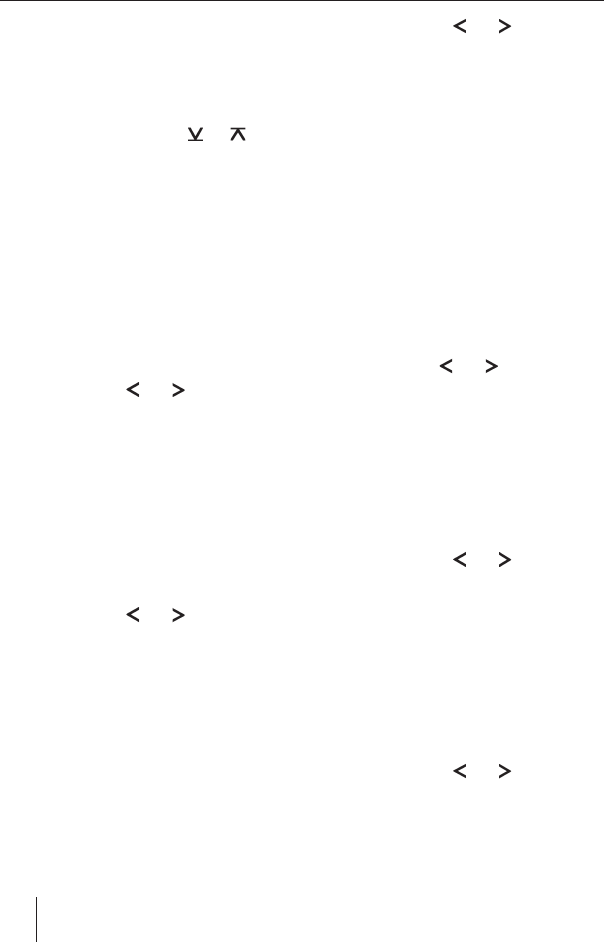
30
User settings
User settings
Calling and exiting the user menu
Press the MENU button ? for approx. 2 sec-
onds to open the menu.
Press the button AM
=/ FM >
repeatedly until the desired menu item is
selected.
Perform the setting (see the next section).
Briefl y press the MENU button to exit the
menu.
Performing settings in the user menu
LO.S
Only possible in FM radio mode: Switching low
sensitivity for station seek tuning on or off. Set-
tings: ON, OFF.
Press the button
2 / 3 to change be-
tween the settings.
NEWS
It is possible only if an audio source is selected:
Switching the priority for news broadcasts on or
off in CD, MP3, WMA and AUX mode and adjust-
ing the minimum time difference between two
switched-through news broadcasts. Settings:
OFF, 00M (no minimum time difference), 10M -
90M (minimum time difference 10 to 90 minutes
in 10-minute increments).
Press the button
2 / 3 to change be-
tween the settings.
Note:
News broadcasts are switched through cor-
rectly only if they are identifi ed by the "NEWS"
PTY signal.
AUTO1 / AUTO2 / MANUAL
Possible only in radio mode: Select the mode for
setting stations. Settings: AUTO1 (station seek
tuning), AUTO2 (changing between stored sta-
tions), MANUAL (adjusting the frequency manu-
ally).
u
u
u
u
u
u
Press the button
2 / 3 to change
between the settings.
A-MEMORY
Only possible in radio mode: Searching and stor-
ing stations automatically (Travelstore function).
Press the AUD button 9 for approx. 2 sec-
onds.
6 stations are stored for the current memory
bank under the station buttons 1 - 6 ;. In
FM mode, you can store additional stations
after changing to another memory bank if you
start the automatic station store again.
AF
Only possible if an audio source is selected:
Switching the alternate frequency (RDS function)
on or off. Settings: ON, OFF.
Press the button
2 / 3 to change be-
tween the settings.
If the AF function (RDS) is activated, the device
automatically switches to a station broadcasting
the same programme in case of poor reception.
REG
Only possible if an audio source is selected:
Switching the regional function on or off. Set-
tings: ON, OFF.
Press the button
2 / 3 to change
between the settings.
If the regional function is activated, the device
changes only to an alternate frequency of the
station that broadcasts the same regional pro-
gramme.
ATPS
Only possible if an audio source is selected:
Switching automatic seek tuning for traffi c infor-
mation stations on or off. Settings: ON, OFF.
Press the button
2 / 3 to change
between the settings.
u
u
u
u
u
02_BuenAir200_Stock100_gb.indd 3002_BuenAir200_Stock100_gb.indd 30 03.12.2008 13:18:02 Uhr03.12.2008 13:18:02 Uhr


















