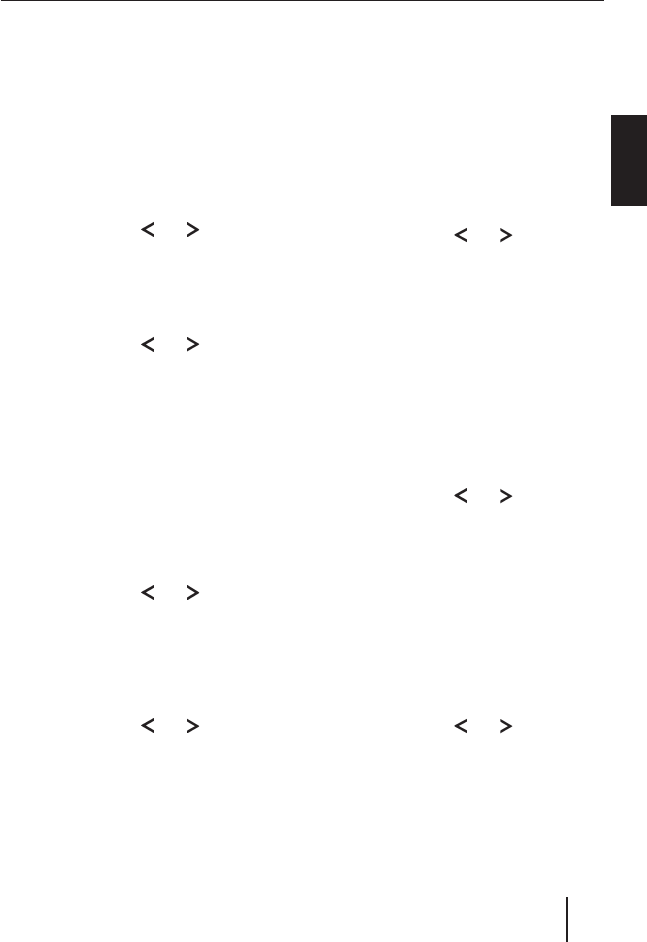
31
ENGLISH
User settings
If ATPS is activated and the reception of the cur-
rent traffi c information station is lost in CD, MP3,
WMA or AUX mode while the priority for traffi c an-
nouncements is activated, the device automati-
cally searches for another traffi c information sta-
tion in the background.
MONO
Only possible in FM radio mode: Switching mono
playback for radio stations on or off. Settings:
ON, OFF.
Press the button
2 / 3 to change
between the settings.
SCL
Switching automatic display of text as scrolling
text on or off. Settings: AUTO (On), MANU (Off).
Press the button
2 / 3 to change
between the settings.
DEMO
Switching demo mode on or off. Settings: ON,
OFF.
Press the AUD button 9 for approx. 2 sec-
onds to change between the settings.
DIM
Switching automatic adjustment of display bright-
ness ti the ambient lighting on or off. Settings:
ON, OFF.
Press the button
2 / 3 to change
between the settings.
SPRM
Only possible in MP3 and WMA mode: Switch-
ing the Supreme function on or off. Settings: ON,
OFF.
Press the button
2 / 3 to change
between the settings.
The Supreme function results in a sound improve-
ment for tracks coded at a low bitrate. The low bi-
trate results in capping the upper frequency range
during the coding. For playback, the Supreme
function recalculates the upper frequency range
u
u
u
u
u
and subsequently expands the sound spectrum.
For tracks with high or variable bitrate or with lit-
tle salient upper frequency range, the Supreme
function allows only minor sound improvement.
NAME SET
Possible only in AUX mode: Selecting names for
the AUX input. Settings: AUX, TV, VIDEO, GAME,
PORTABLE, DVD.
Press the AUD button 9 for approx. 2 sec-
onds.
Press the button
2 / 3 to change
between the settings.
Note:
The menu is automatically exited 10 seconds
after the last button press.
The AUX mode is selected under the defi ned
name.
SYNC
Possible only if the "NO SRC" mode is selected:
Switching the automatic synchronisation of the
time between device and received RDS station on
or off. Settings: ON, OFF.
Press the button
2 / 3 to change
between the settings.
Note:
As long as the automatic synchronisation is
activated, no manual setting of the time is
possible.
SWPRE
(Buenos Aires 200 only)
Possible only if the "NO SRC" mode is selected:
Adjusting the preamplifi er output. Settings: R (for
external amplifi er), SW (for subwoofer).
Press the button
2 / 3 to change
between the settings.
With the setting "R", the full frequency spectrum
is available at the preamplifi er output. With the
setting "SW", you can adjust a low-pass fi lter for
a connected subwoofer (see the chapter "Sound
settings", section "Adjusting the low-pass fi lter for
the subwoofer").
u
u
u
u
02_BuenAir200_Stock100_gb.indd 3102_BuenAir200_Stock100_gb.indd 31 03.12.2008 13:18:02 Uhr03.12.2008 13:18:02 Uhr


















