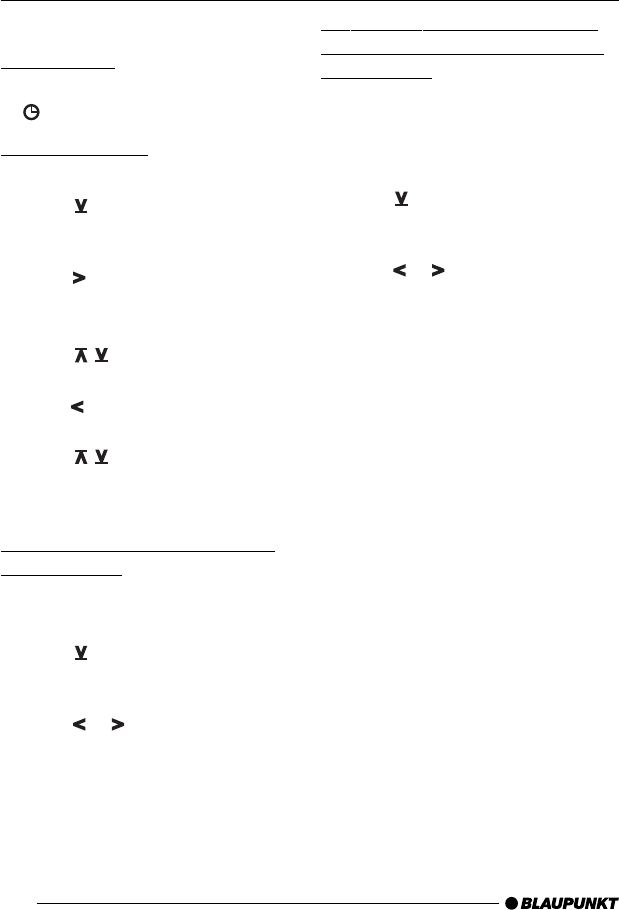
16
CLOCK
Time display
➮ To display the time briefly, press
>.
Setting the time
➮ To set the time, press MENU <.
➮ Press : repeatedly until
“CLOCKSET” appears in the
display.
➮ Press :.
The time will appear in the display. The
minutes will flash and can be altered.
➮ Press : to alter the minutes.
➮ Once you have altered the minutes,
press :. The hours will begin to
flash.
➮ Press : to alter the hours.
➮ Once you have set the time, press
MENU <.
Selecting the 12/24-hour time
display mode
➮ Press MENU <.
“MENU” will appear in the display.
➮ Press : repeatedly until “24 H
MODE” or “12 H MODE” appears
in the display.
➮ Press or : to switch the
display mode.
➮ Once you have selected the mode,
press MENU <.
Activating the clock display for
the car audio system when it is
switched off
➮ To activate the clock display for the
car audio system when it is
switched off, press MENU <.
“MENU” will appear in the display.
➮ Press : repeatedly until
“CLOCK OFF” or “CLOCK ON”
appears in the display.
➮ Press or : to switch the
clock display on or off.
➮ Once you have made the setting,
press MENU <.
CLOCK


















