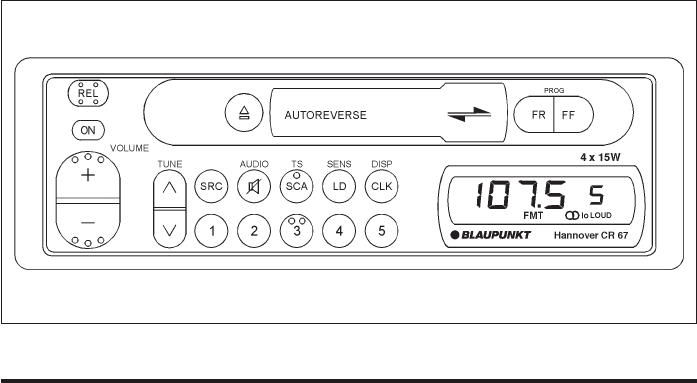
13
Audio Operation
Volume Control Buttons (+/–)
Press + and - to increase/decrease volume from 0 to 63, in increments of 1.25 dB/step. Volume
control is accessible from all modes except Bass, Treble, Balance and Fade modes.
Adjustable Maximum Turn-On Volume
First adjust the volume to the (maximum) volume level desired when the unit is turned on. Press
and hold the PWR Button for more than two seconds. The unit turns off and the turn-on volume
level is memorized. When the unit is turned on, the volume will be at the memorized level, even
if the unit was turned off while the volume was at a higher level. However, if the volume is
turned off when the volume level is lower than the stored Turn-On volume level, the volume will
be at the lower level when the unit is turned back on.
Mute
Press Mute to temporarily reduce volume by 20 dB. “MUTE” appears. Mute is terminated by
pressing any button.
Bass, Treble, Balance and Fade
Press Mute/AUDIO for more than 1/2 second to access Bass. Subsequent presses access
Treble, Balance and Fade modes.
Bass -Adjust from +7 to -7 at 2 dB/step using + to increase bass, - to decrease.
Treble - Adjust from +7 to -7 at 2 dB/step using + to increase treble,- to decrease.
Balance - Adjust balance from 9 (all the way left) using + to -9 (all the way right) using -.
Adjust fader from 9 (sound only from the front) using + to -9 (sound only from the rear) using -.
Loudness (LD)
Press LD to increase sound of low and high frequencies. LOUD icon appears. To cancel, press
LD again.
BA Hannov. CR67 SEA gb® 29.04.2002, 13:29 Uhr13


















