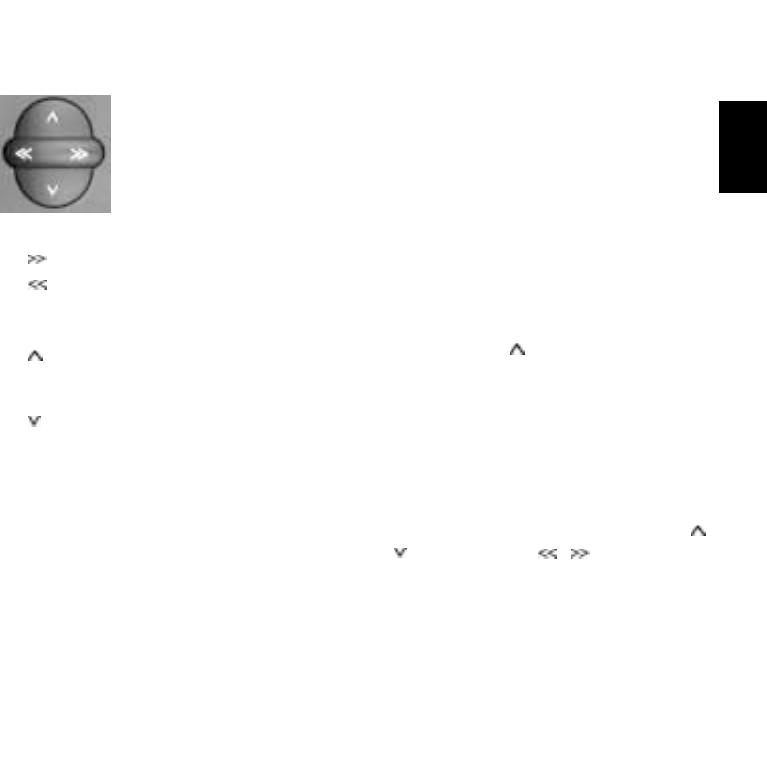
45
ENGLISH
DEUTSCH
FRANÇAIS
ITALIANO
NEDERLANDS
SVENSKA
ESPAÑOL
PORTUGUÊS
CD changer operation
Optional:
Coburg RCM 127, Casablanca RCM 127,
Cannes RCM 127
Included in scope of delivery:
Woodstock DJ I, Woodstock DJ A
This piece of equipment offers you conven-
ient control of a Blaupunkt CD changer CDC-
A 05/F 05 (with adapter 7 607 889 093) /
CDC-A 06.
Note:
Use only perfectly circular CDs.
CDs manufactured in the shape of a butter-
fly or a beer mug, for example, are not suit-
able for use with this equipment.
Using such CDs can very likely result in the
destruction of the CD and the CD drive.
We assume no responsibility for damages
caused by using unsuitable CDs.
Switching to the CD changer
mode
Make sure that at least one CD has been
inserted into the magazine.
Press SRC to toggle the audio source:
• Press repeatedly until the CD functions
appear in the display.
Selecting CDs and titles
CD selection
Up
Down
Title selection
Upwards: Press briefly.
CUE - fast advance (audible): Keep
depressed.
Downwards: Press as many times as
required.
To re-start a title: Press briefly.
REVIEW - fast reverse (audible):
Keep depressed.
MIX playback
You can have the CD tracks played in ran-
dom order.
Select the desired MIX mode in the DSC
menu.
MIX CDC – The MIX mode is active:
The individual discs and the
titles of the selected CD are
chosen randomly. After all
titles have been played, the
next CD will be selected at
random again.
Use
to select a CD title in
random order.
MIX OFF – The Mix function is deactivat-
ed. Discs and titles will be
selected in numeric order.
To change the MIX mode:
• Press DSC.
Select “MIX” using the rocker switch
/
and adjust with / .
If the function is active, “CDC MIX” will be
displayed every time CD changer operation
is activated.
Coburg ..RCM127 gb 13.02.2001, 10:19 Uhr45


















