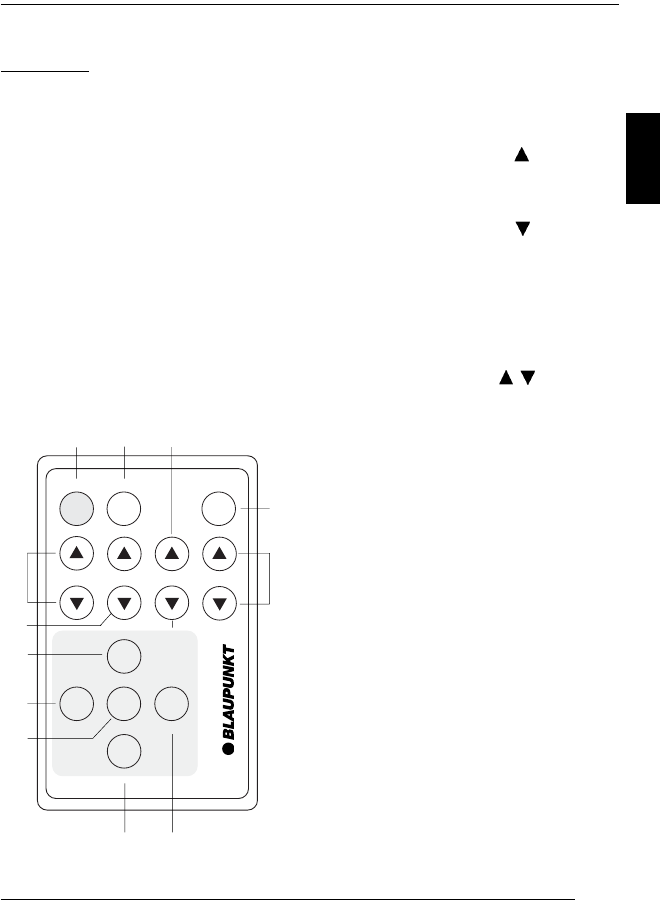
DANSK
11
ENGLISH
DEUTSCH
FRANÇAIS
ITALIANO
NEDERLANDS
SVENSKA
ESPAÑOL
PORTUGUÊS
IR REMOTE CONTROL
IR remote control
Functions
The supplied remote control is suitable
for operating the signal controller and
the monitors.
You must enter a button combination
in order to control a single monitor
or all the monitors simultaneously.
To do so, you first select the monitor
(FRONT/LEFT/RIGHT-OVERHEAD or
ALL) and then the function that you
require. The selected monitor or
monitors remain(s) selected until you
press one of the buttons (FRONT/
LEFT/RIGHT-OVERHEAD or ALL)
again.
1 POWER
On/off button for the selected
monitor or monitors.
2 NAVI
Button has no function.
3 VOL • arrow button
Increase the volume for the se-
lected monitor (not Audio OUT).
VOL • arrow button
Decrease the volume for the se-
lected monitor (not Audio OUT).
4 MUTE
Mute the volume for all the con-
nected monitors and Audio OUT.
5 CH • arrow button
/
Select the input source for the se-
lected monitor.
6 RIGHT
Select the RIGHT / OVERHEAD
monitor.
7 OVERHEAD
Select the RIGHT / OVERHEAD
monitor.
8 ALL
Select all monitors.
9 LEFT
Select the left monitor.
: FRONT
Select the front monitor.
IVRC 05
MUTE
NAVI
POWER
BOOSTER
FRONT
AUDIO CH
VOL CH
ALL
RIGHT
LEFT
OVERHEAD
1
4
5
9
:
8
7
<
;
23
6


















