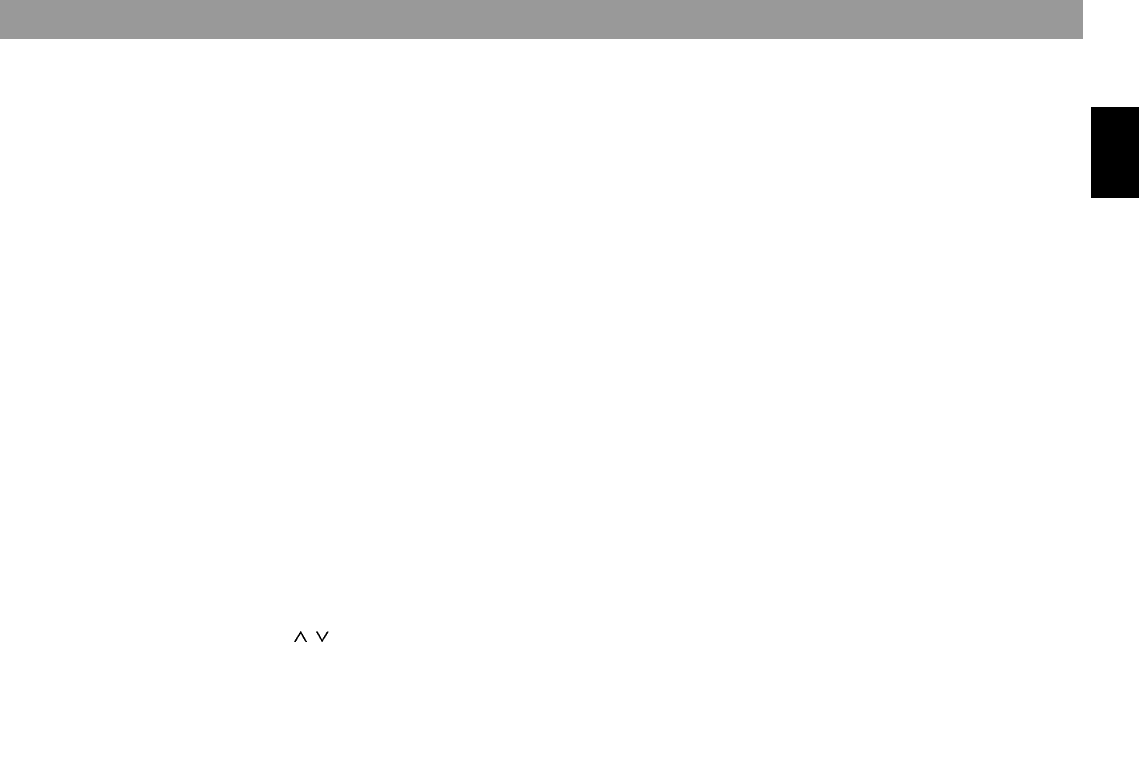
31
ENGLISH DEUTSCHFRANÇAISITALIANO
NEDERLANDS
SVENSKAESPAÑOL
PORTUGUÊS
CLK AUTO/MAN
For activating/deactivating
automatic hours correction.
Refer also to “CLOCK time,
hours correction”.
12/24H MODE
Select the time display
(12-hour or 24-hour).
CLK ON/OFF The time can be displayed
with the ignition on and the
unit switched off. Select
CLK ON in this case.
BEEP Confirmation signal for func-
tions which require a key to
be held down for approx. 1
second.
The volume can be selected
from 0 to 9 (0 = off).
LED ON/OFF You can select between
LED ON and LED OFF.
When LED ON is selected,
the “ON” knob flashes to
provide additional security
when the unit is switched off
and the KeyCard removed.
SCANTIME This setting defines the
sampling time (5 - 30 sec-
onds) for radio broadcasts
and CD tracks.
AUX ON/OFFThis menu item does not ap-
pear when a CD changer is
connected. “OFF” is the de-
fault factory setting.
If an external unit is con-
nected through AUX, “ON”
must be selected.
LEARN KC This function enables you to
teach in a second KeyCard.
Refer to the instructions un-
der “KeyCard anti-theft pro-
tection system”: “Teaching
in a second KeyCard”.
READ KC The data can be read out
from a KeyCard.
Unit data such as name,
type number (76...) and seri-
al number are displayed by
the KeyCard supplied.
Should you remove the Key-
Card during the read pro-
cess, “READ KC” appears in
the display.
STEREO/MONO
Toggle << >>.
The display indicates the se-
lected state briefly.
STEREO is selected auto-
matically when the unit is
switched on.
AMP DELAY Energization delay of exter-
nal amplifiers. DLAY OFF
signifies no energization de-
lay. DLAY 1 to DLAY 4 sig-
nify the energization delay in
seconds.
CDC NAME Displayed only in CD replay
mode.
You can use this function to
assign any desired name to
the CDs. (Refer to “Assign-
ing names to CDs”.)
CLOCKSET Manual adjustment of the
time.
Use << >> to select hours/
minutes. The flashing range
can be adjusted with
/ .
Press ENT briefly to save
after completing the setting.
Refer also to “CLOCK time”.
Programming with DSC


















