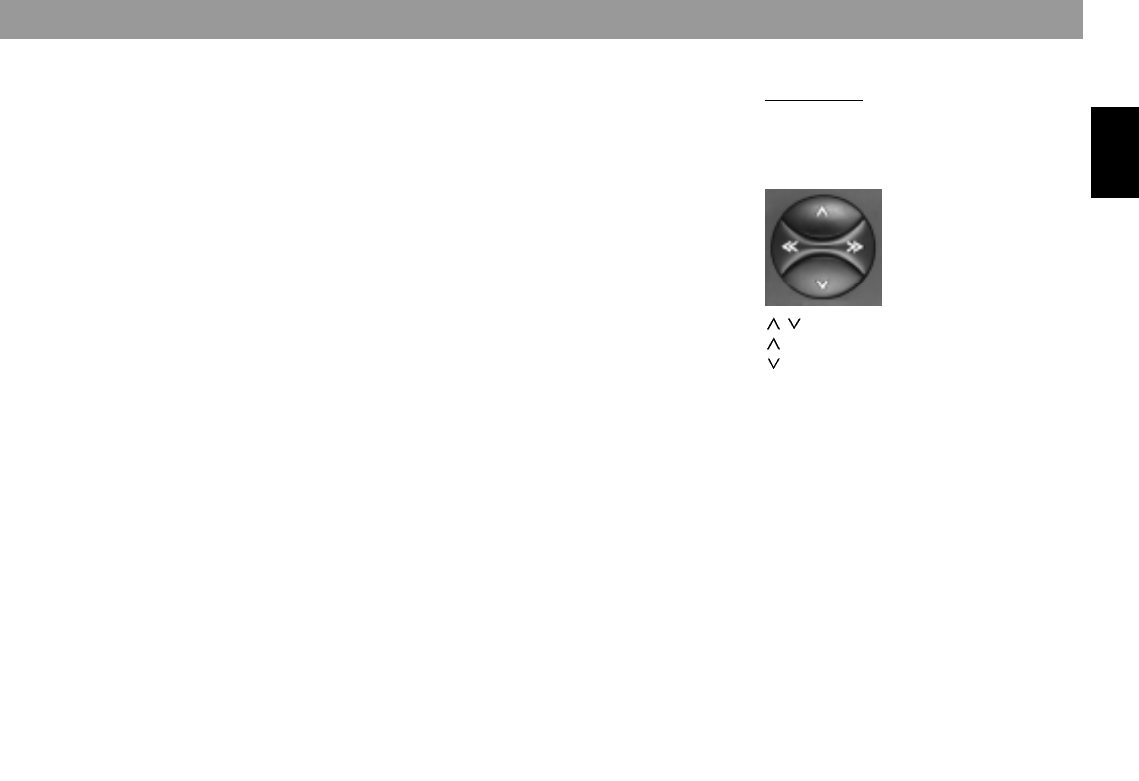
7
ENGLISH DEUTSCHFRANÇAISITALIANO
NEDERLANDS
SVENSKAESPAÑOL
PORTUGUÊS
6 Rocker
Radio mode
If the rocker is pressed on menu level
2, menu level 1 is automatically called
up.
/ Station seek
Up
Down
<< / >> Up/down in steps
(on FM, only when AF and PTY are
deactivated)
FM only:
<< / >> Page through the transmission
chains when AF is activated and
PTY deactivated,
e.g.: NDR 1, 2, 3, 4, N-JOY ... .
SCA - Scan
For sampling the tracks briefly (in CD
changer mode, the tracks of all CDs).
Starting Scan:
Press SCA. The tracks are sampled
briefly in turn in ascending order. The
sampling time can be adjusted.
(Refer to “Programming with DSC –
SCANTIME”.)
Ending Scan:
Press SCA. The last track selected
continues playing.
RPT - Repeat
CD tracks and, in changer mode, CDs,
can be repeated.
Press the RPT key to select the follow-
ing functions:
- REP TRCK = Repeat track
- REP CD = Repeat CD (only in
changer mode)
- RPT OFF = Deactivate function.
TPM - Track Program Memory
For storing and playing preferred
tracks in CD and CD changer mode.
Up to 30 CDs can be managed in CD
mode and 99 CDs in changer mode
with a maximum of 40 tracks per CD.
(Refer to the “Storing tracks with TPM”
section.)
CLR
For clearing the TPM memory (refer to
the “Clearing the TPM memory” sec-
tion).
5 DPE
For activating/deactivating the equaliz-
er and changing the equalizer settings.
Activating/deactivating the equalizer:
Press DPE until the beep sounds.
When the equalizer is activated, “EQ”
appears in the display.
Changing the equalizer settings:
Press DPE briefly. Further information
on changing the equalizer settings:
“Equalizer settings”:
Condensed instructions


















