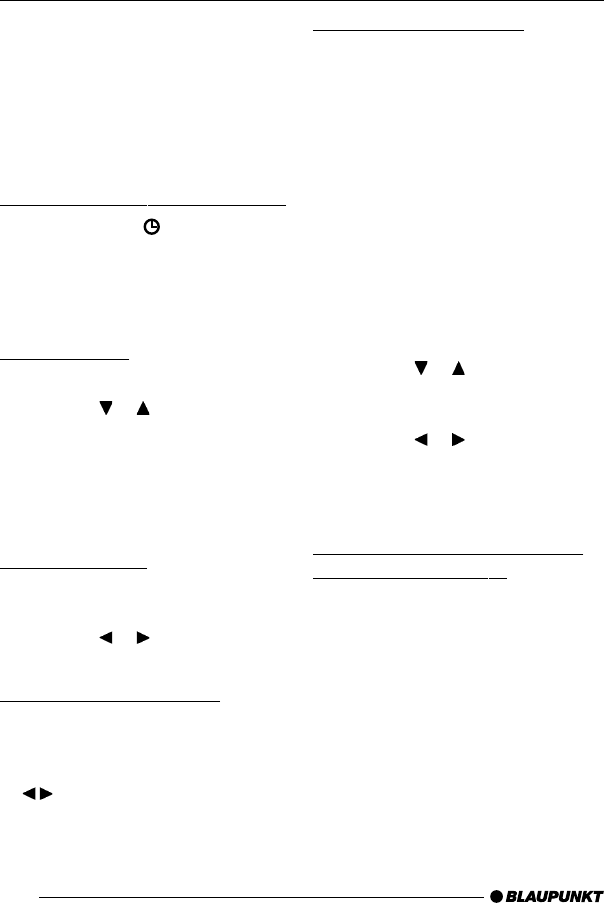
48
CD-changer mode
Note:
● Information on handling CDs, in-
serting CDs and operating the CD
changer can be found in the oper-
ating instructions supplied with
your CD changer.
Switching to CD-changer mode
➮ Press the SRC button 2 re-
peatedly until “CHANGER” ap-
pears in the display.
The device starts playing the first CD
that the CD changer detects.
Selecting CDs
To move up or down to another CD,
➮ press the or button 7 once
or several times.
Note:
● The device will ignore empty CD
slots in the changer and slots con-
taining invalid CDs.
Selecting tracks
To move up or down to another track
on the current CD,
➮ press the or button 7 once
or several times.
Fast searching (audible)
For fast searching (backwards or for-
wards),
➮ press and hold down one of the
buttons 7 until fast search-
ing backwards / forwards begins.
Configuring the display
There are five display options availa-
ble for CD-changer mode:
● Track number and playing time
(“TRCK-TIME”)
● Track number and clock time
(“TRCK-CLK”)
● CD number and track number
(“CD-TRCK”)
● CD number and clock time
(“CD-CLK”)
● CD number and playing time
(“CD-TIME”)
➮ Press the MENU button 8.
➮ Press the or button 7 re-
peatedly until “CDC DISP” ap-
pears in the display.
➮ Press the or button 7 re-
peatedly until the option that you
want is displayed.
➮ Press the MENU button 8 twice.
Repeating individual tracks or
whole CDs (REPEAT)
To repeat the current track,
➮ briefly press the 4 RPT button :.
“RPT TRCK” appears briefly and RPT
lights up in the display.
To repeat the current CD,
➮ press and hold down the 4 RPT
button : for longer than two sec-
onds.
“RPT DISC” appears briefly and RPT
lights up in the display.
CD-CHANGER MODE
02EssenMP36 gb 17.02.2006, 14:14 Uhr48


















