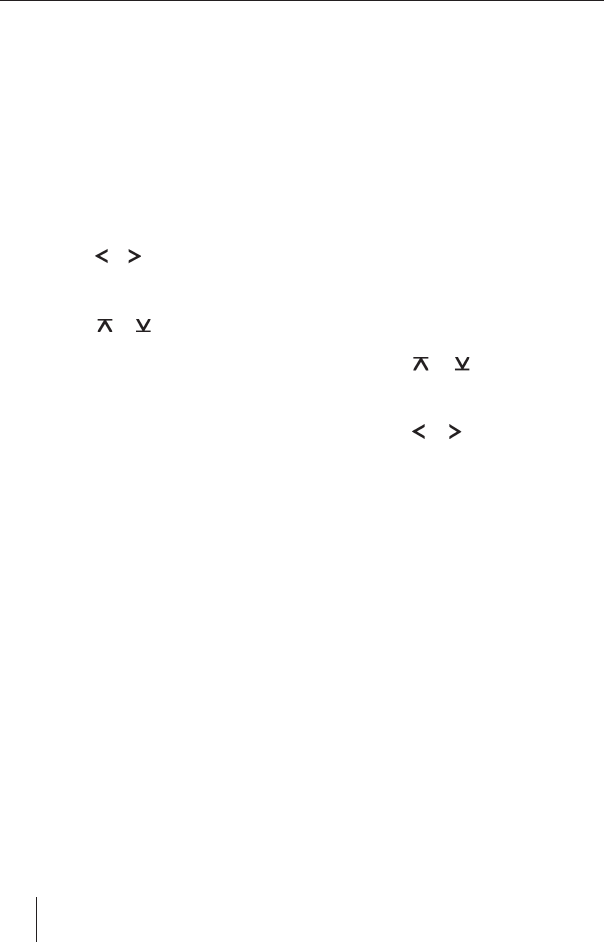
58
Equalizer presettings
(Presets)
This device features an equalizer in which
the settings for the music genres "ROCK",
"POP" and "CLASSIC" are already pro
-
grammed.
To select an equalizer setting,
press the
AUDIO button 5.
"BASS" appears on the display.
Press the
or button : repeatedly
until "POP", "ROCK", "CLASSIC" or "EQ
OFF" appears on the display.
Press the
or button : to select
one of the settings or select "EQ OFF"
to switch off the equalizer.
The selected setting is permanently shown
on the display.
When you have finished making your chang
-
es,
press the
AUDIO button 5.
Adjusting the display
settings
Adjusting the level display
The level display on your display briefly
symbolically shows the settings process for
volume and the settings of the sound con
-
trol.
Aside from the settings processes, the level
display shows the peak value for music or
language. You can switch the level display
on or off.
Press the
MENU button 9.
The displays shows "
MENU".
Press the
or button : repeat-
edly until "PEAK LVL" appears on the
display.
Press the
or button : to select
between "PEAK ON" and "PEAK OFF".
When you have finished making your chang
-
es,
press the
MENU button twice 9.
Setting the display illumination
colour
For the display illumination, you can mix a
colour from the RG spectrum (red green) or
select a colour during a colour seek.
Mixing a colour for the display
illumination
To customise the display illumination to suit
your tastes you can mix a colour yourself us
-
ing the primary colours red and green.
Equalizer Display
02_SCruz_ValenciaMP36_eng.indd 58 07.02.2006 11:22:34 Uhr


















