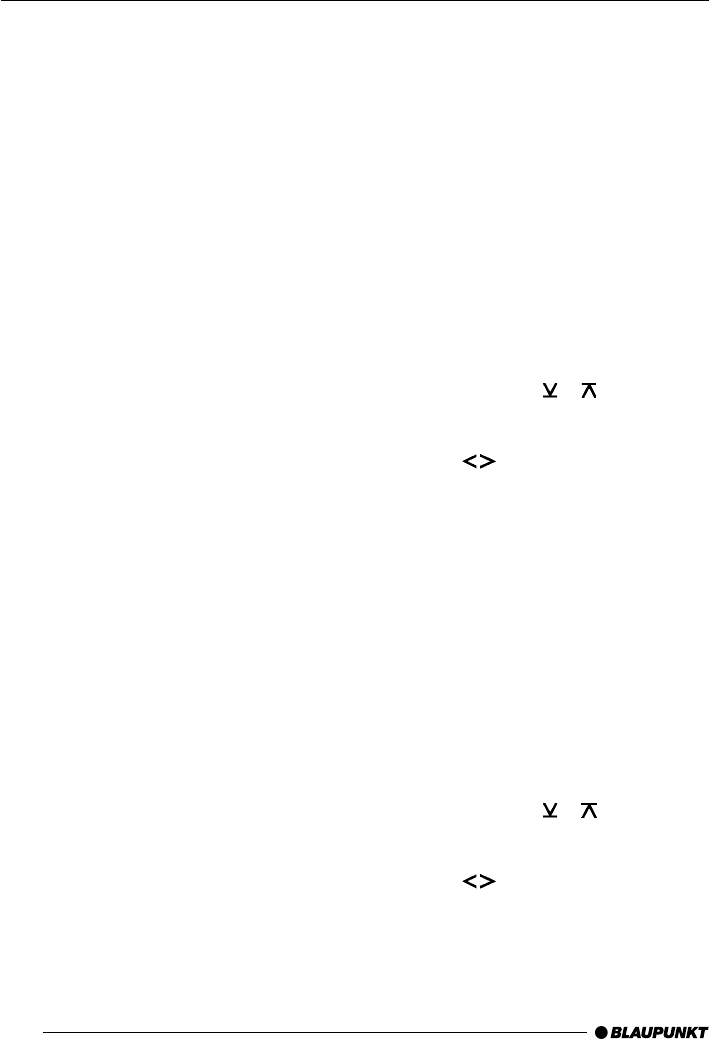
22
Scanning tracks (SCAN)
You can briefly play all the tracks on the CD.
➮ Press the softkey 4 that corresponds
to the “SCA” display item.
“SCAN” appears in the display. The tracks on
the CD are briefly played in ascending order.
Note:
● You can set the scanning time. For fur-
ther details, please read the section en-
titled “Setting the scantime” in the “Ra-
dio mode” chapter.
Stopping SCAN and continuing playback
➮ Press the softkey 4 that corresponds
to the “SCA” display item again.
The currently scanned track will then contin-
ue to be played normally.
Repeating individual tracks or
whole directories (REPEAT)
➮ Press the softkey 4 that corresponds
to the “RPT” display item.
“RPT TRCK” appears briefly in the display.
To repeat the whole directory,
➮ press the softkey 4 that corresponds
to the “RPT” display item again.
“RPT DIR” appears briefly in the display.
Cancelling REPEAT
To stop the current track or current directory
from being repeated,
➮ keep pressing the softkey 4 that corre-
sponds to the “RPT” display item until
“RPT OFF” appears briefly in the dis-
play.
Setting the display
There are various options available for dis-
playing the name of the artist, track, directory
and file.
Displaying the directory name and ID-
TAG (artist and track name)
To display the name of the directory, artist and
track, select “TAG ON” in the menu.
Displaying the directory name and file
name
To display the directory name and file name,
select “TAG OFF” in the menu.
Setting TAG
➮ Press the MENU button 8.
➮ Keep pressing the or button 7 un-
til “TAG ON” or “TAG OFF” appears in
the display.
➮ Use the buttons 7 to switch be-
tween the settings.
To close the menu,
➮ press the OK button 5 or MENU but-
ton 8.
The settings are saved.
Setting scrolling text
You can choose whether you want the dis-
play that you set under “TAG ON/OFF” to
appear as scrolling text (“SCRL ON”) or ap-
pear non-recurrently (“SCRL OFF”).
Setting SCROLL
➮ Press the MENU button 8.
➮ Keep pressing the or button 7 un-
til “SCRL ON” or “SCRL OFF” appears
in the display.
➮ Use the buttons 7 to switch be-
tween the settings.
MP3 MODE


















