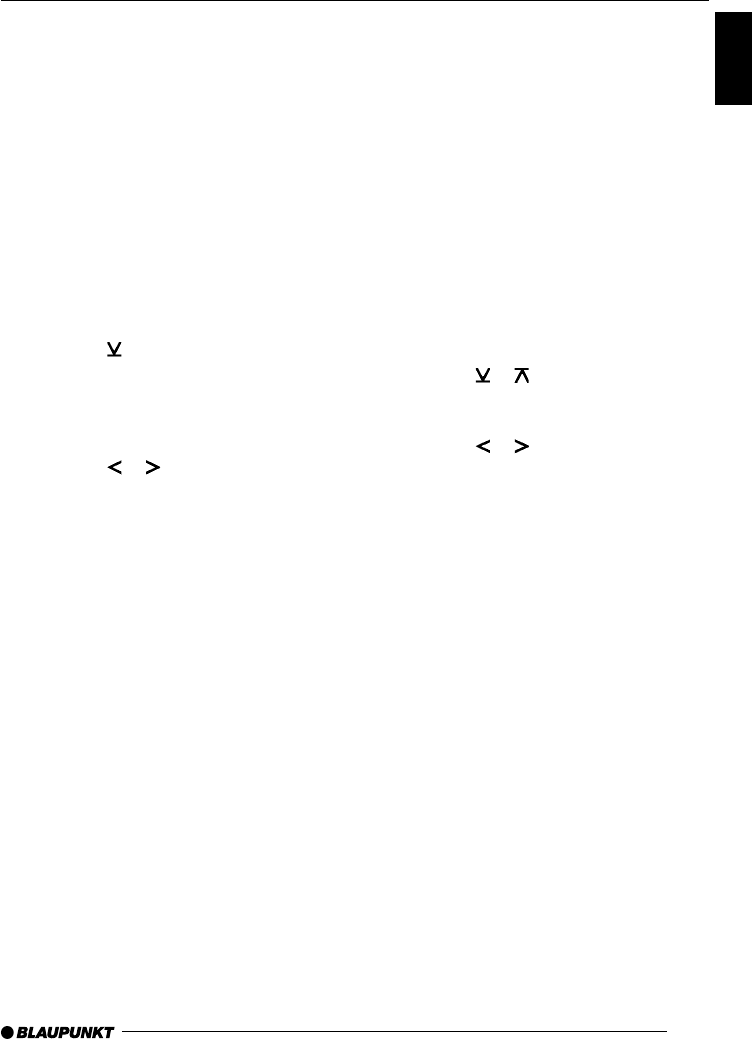
29
ENGLISH
FRANÇAIS
ESPAÑOL
PORTUGUÊS
NEDERLANDS
SVENSKA
ESPAÑOL
PORTUGUÊS
External audio sources
Instead of the CD-changer, you can connect
an external audio source with line output.
Such sources might be a portable CD player,
a MiniDisc player or an MP3 player.
The AUX input must be switched on in the
menu.
You need an adapter cable to connect an ex-
ternal audio source. You can obtain such a
cable from your Blaupunkt dealer.
Switching the AUX input on and
off
➮ Press the MENU button 8.
➮ Press the button 7 as often as is
necessary for “AUX OFF” or “AUX ON”
to appear in the display.
If “AUX ON” is displayed, the input has al-
ready been switched on.
➮ Press the or buttons 7 in order to
switch AUX on or off.
➮ Press the OK button 5 or the MENU
button 8 to leave the menu. The set-
tings are then saved.
Note:
If the AUX input is switched on it can be se-
lected with the CDC button =.
EXTERNAL AUDIO SOURCES
Pre-amplifier / subout
You can use the connections provided on your
car radio to connect an external pre-amplifier
and a subwoofer.
We recommend that you use matching prod-
ucts from the Blaupunkt or Velocity ranges.
Switch-on delay for external pre-
amplifiers
To prevent speakers from crackling when you
switch on the player, you can set a switch-on
delay for all amplifiers connected to the Pre-
amp Out connection. The maximum delay is
four seconds.
➮ Press the MENU button 8.
➮ Press the or button 7 as often as
is necessary for “AMP DLAY” to appear
in the display.
➮ Press the or buttons 7 in order to
adjust the switch-on delay.
“DLAY OFF” means that there is no switch-
on delay, while “DELAY 1” to “DELAY 4” indi-
cate the delay time in seconds.
➮ Press the OK button 5 or the MENU
button 8 to leave the menu. The set-
tings are then saved.
PRE-AMPLIFIER / SUBOUT


















