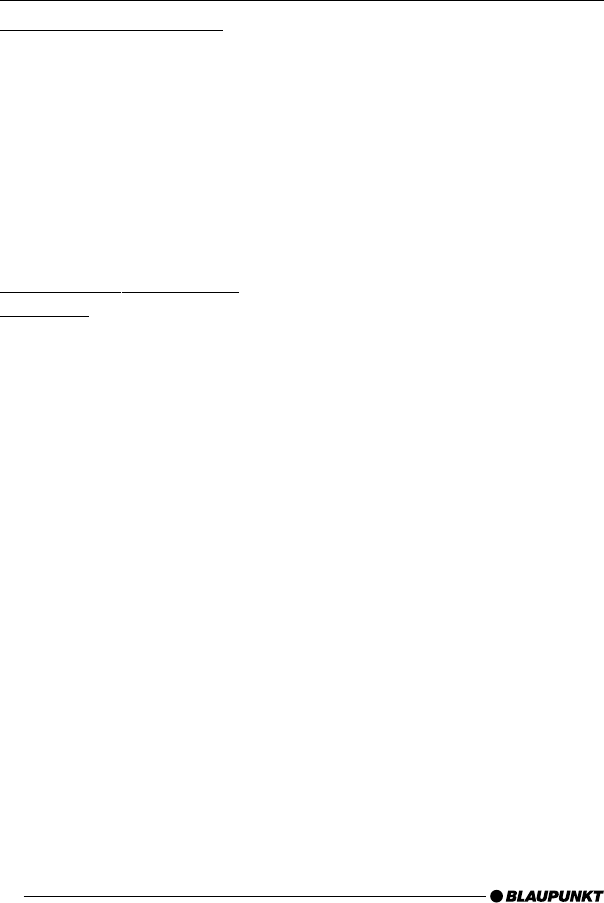
58
Switching to radio mode
If you are in CD/MP3 mode or CD-
changer/Compact Drive MP3 mode,
➮ press the TUNER button =.
The main radio menu for tuning into a
station is displayed. You can control the
radio-mode functions in the radio func-
tions menu. You can open the radio
functions menu by pressing the TUN-
ER button = again while in radio
mode.
Convenient RDS functions
(AF, REG)
The convenient RDS functions AF (Al-
ternative Frequency) and REG (Re-
gional) extend your radio’s range of
functions (only in FM radio mode).
● AF: If you activate this RDS func-
tion, the radio automatically tunes
into the best receivable frequency
for the station that is currently set.
● REG: At certain times, some radio
stations divide their programme
into regional programmes provid-
ing different content. You can use
the REG function to prevent the
car radio from switching to alterna-
tive frequencies that are providing
different regional programme con-
tent.
Note:
● REG must be activated/deactivat-
ed separately in the radio func-
tions menu.
Switching the RDS function on/off
To use the RDS functions (AF and
REG),
➮ press the TUNER button = while
in radio mode.
The radio functions menu appears in
the display.
➮ Repeatedly press the softkey 5
assigned to the “RDS” display
item until the “RDS ON” or “RDS
OFF” setting that you want is dis-
played.
To return to the main radio menu,
➮ press the TUNER button = or the
joystick OK 8.
The settings are saved.
Switching REG on/off
To use the REG RDS-function,
➮ press the TUNER button = while
in radio mode.
➮ Press the NEXT button 4 to dis-
play the second page of the radio
functions menu.
The radio functions menu appears in
the display.
➮ Repeatedly press the softkey 5
assigned to the “REGIONAL” dis-
play item until “REGIONAL ON” or
“REGIONAL OFF” is displayed.
➮ Press the TUNER button = or
the joystick OK 8.
The settings are saved.
RADIO MODE
2.Bronx_MP75_gb 16.08.2005, 14:22 Uhr58


















