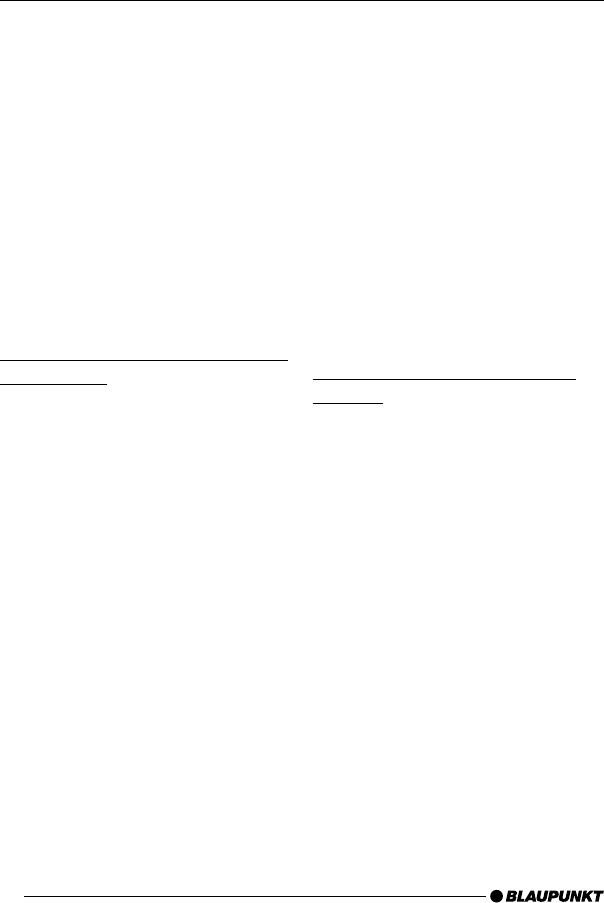
60
Browsing through broadcasting
networks (only FM)
If a radio station provides several pro-
grammes, you have the option of
browsing through its so-called “broad-
casting network”.
Note:
● The RDS function must be activat-
ed before you can use this fea-
ture. When using this feature, you
will only be able to switch to sta-
tions that you have received once
before already.
➮ Move the joystick 8 left or right.
Setting the sensitivity of station
seek tuning
You can choose whether the radio
should only tune into stations provid-
ing good reception or whether it can
also tune into those with a weak re-
ception.
➮ Press the TUNER button = while
in radio mode.
The radio functions menu appears in
the display.
➮ Press the NEXT button 4.
Note:
● If you open the radio functions
menu while in MW or LW radio
mode, the softkey assigned to the
“SENS” display item will appear
on the first page.
➮ Press the softkey 5 assigned to
the “SENS” display item.
➮ Press the softkey 5 assigned to
the “FM” or “AM” display item to
adjust the sensitivity for “FM” or
“AM”.
➮ Move the joystick 8 up/right or
down/left to adjust the sensitivity.
You can adjust the sensitivity in steps
from 1 to 6. “SENSITIVITY 1” is the low-
est setting and “SENSITIVITY 6” is the
highest sensitivity setting for distant
stations.
➮ Press the joystick OK 8 or the
MENU button 9 to close the
menu.
The settings are saved.
Scanning receivable stations
(SCAN)
You can use the scan function to brief-
ly play all the receivable stations.
You can set the scanning time to be-
tween 5 and 30 seconds in the menu.
Starting SCAN
➮ Press and hold down the joystick
OK 8 for longer than two sec-
onds.
Scanning begins. “SCAN” appears
briefly in the display followed by the
current station name or frequency of
the station.
Cancelling SCAN and continuing
listening to a station
➮ Press the joystick OK 8.
Scanning stops and the radio contin-
ues playing the station that it tuned into
last.
RADIO MODE
2.Bronx_MP75_gb 16.08.2005, 14:22 Uhr60


















