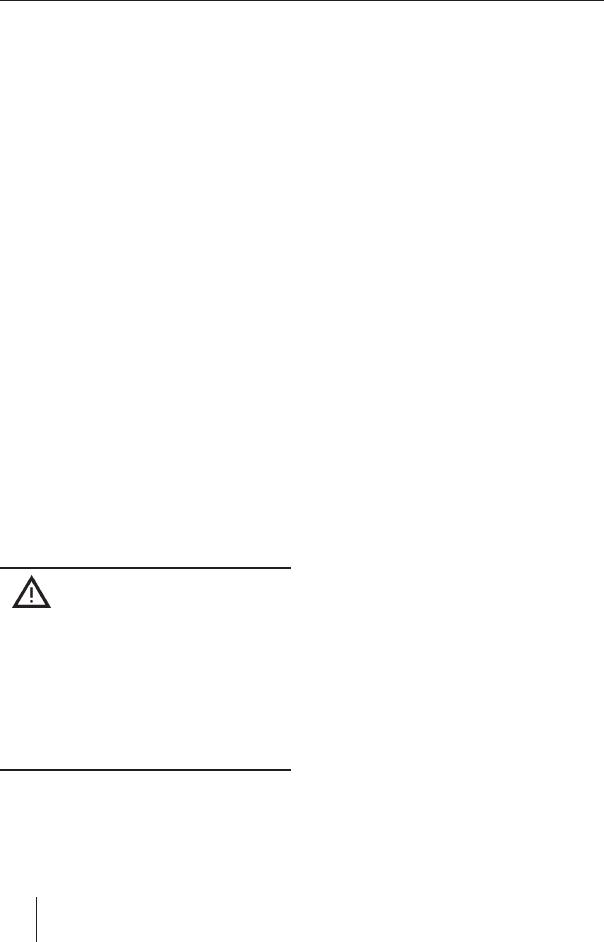
76
TIM – Traffi c Information
Memory
The device features a digital voice memory
which allows for automatically recording up
to four traffi c announcements. The maxi-
mum length for recorded messages is four
minutes.
If the TIM function is activated, all traffi c an-
nouncements that are received two hours
after the last switch-off of the device are
recorded. In addition, you can also set two
fi xed times (Timer). All traffi c announce-
ments that are broadcast 30 minutes be-
fore and 90 minutes after the specifi ed
time on the selected traffi c announcement
program are recorded. This function is par-
ticularly useful if you are using your car at
fi xed times.
If the last message is older than six hours,
all messages are deleted.
If a new traffi c announcement arrives dur-
ing the TIM playback, the playback is inter-
rupted and the new message is recorded.
Risk of damage to the motorised
antenna in a car wash. An auto-
matic motorised antenna remains ex-
tended if TIM is activated and you switch
off the device. In a car wash, the extend-
ed motorised antenna may cause dam-
ages. For further information, please
read the section entitled "Switching TIM
off".
Switching TIM on/off
If the car sound system is switched on, you
can switch the TIM functions on or off.
In radio mode, hold the TUNER button
= pressed for longer than two sec-
onds.
The TIMPLAY menu is displayed.
If traffi c announcements were recorded,
the last message is played. The most cur-
rent message has the number "TIM1". The
station name/frequency appears in the top
line of the display and the time of the re-
cording in the bottom line.
"TIM" and the number of the message ap-
pear next to the top two softkeys on both
sides of the display.
If no messages are recorded, "NO TIM"
briefl y appears on the display.
Switching TIM off
If you want to switch TIM off,
In radio mode, hold the TUNER button
= pressed for longer than two sec-
onds.
The TIMPLAY menu is displayed.
Press the NEXT button 4.
The TIMSET menu again.
Press the softkey 5 with the display
label "TIM ON" repeatedly until "TIM
RECORD OFF" appears on the display.
press the TUNER button = or the OK
joystick 8.
The settings are saved.
u
u
u
u
u
TIM – Traffi c Information Memory
02a_BremenMP76_eng.indd 7602a_BremenMP76_eng.indd 76 07.07.2006 14:44:25 Uhr07.07.2006 14:44:25 Uhr


















