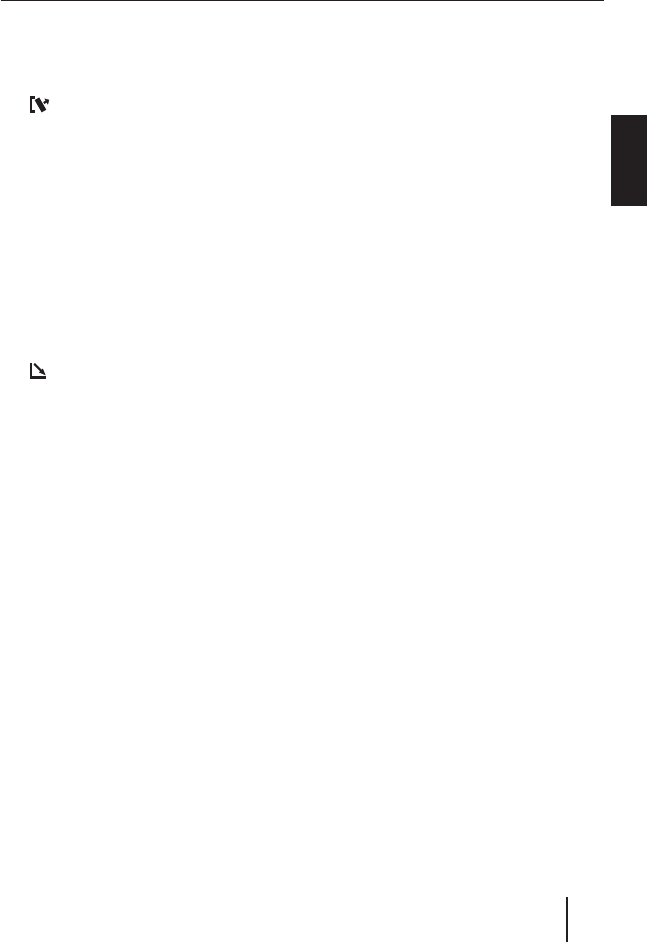
55
ENGLISH
Controls
1 Button to switch the device on and off
Muting the device
2 Volume control
3
button to unlock the detachable
control panel
4 NEXT button to display additional pag-
es of a menu
Changing the memory bank in radio
mode
5 Softkeys, the function of the softkeys
is dependent upon the respective con-
tent of the display
6 DIS•ESC button to change the display
and exit menus
7
button to open the foldable and de-
tachable control panel
8 Joystick and OK button
9 MENU button to call up the menu for
the basic settings (short press)
Switching demo mode on/off (long
press)
: AUDIO button for setting bass, tre-
ble, balance, fader and X-BASS (short
press)
Calling up DSA Max equalizer (long
press)
; Display
< SOURCE button to start the CD or CD
changer playback or Compact Drive
MP3 (only if connected) or to start the
radio mode
or
Playback of an external audio source
(only if connected)
= TUNER button for direct selection of
radio mode
Calling up the radio function menu
(only possible in radio mode)
> Slot for MMC/SD
02a_BremenMP76_eng.indd 5502a_BremenMP76_eng.indd 55 07.07.2006 14:44:19 Uhr07.07.2006 14:44:19 Uhr


















