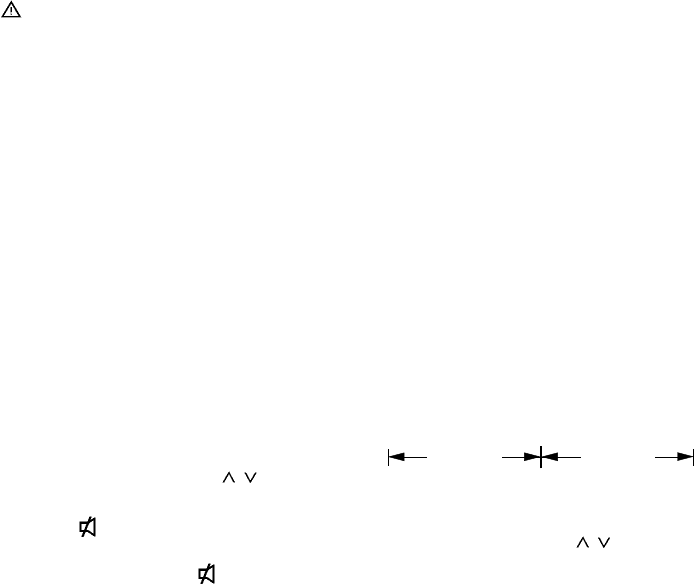
50
Traffic Memo (TIM)
This set is equipped with a digital speech
memory, making it possible to automatically
record up to four traffic messages lasting a
maximum of four minutes.
When the radio is switched on and “TP” dis-
played, the system will record all incoming
messages of the tuned in station.
If the priority for traffic announcements is
activated (“TA” shown on the display pan-
el), the set will also record the messages
broadcast by the traffic station of the same
programme network (see also “Receiving
traffic programme stations with RDS-EON”).
If “TIM ON” is briefly displayed when switch-
ing off the radio, the TIM standby mode is
active. In this case the deactivated radio will
be ready to record the traffic information
broadcast for 90 minutes before and after
the programmed TIM times.
What is more, the radio will record the traf-
fic bulletins broadcast by the tuned in sta-
tion for three hours after having turned off
the set.
Depending on the length of the new mes-
sage, the oldest messages are automatically
deleted.
If a message is longer than four minutes,
“OVERFLOW” will be displayed after four
minutes of playback, followed by a beep tone
indicating that the system was unable to
record the message in full.
Warning
Danger of damaging the antenna in a car
wash
If you have installed a motor antenna, then
please read the relevant warning note at the
end of this chapter.
Setting the clock in the DSC
menu
TIM needs the exact time in order to oper-
ate precisely. Note that the clock also has
to be reset after any interruption of the pow-
er supply (flashing time display).
• Press DSC and the time will be dis-
played.
• Press << to set the hours or >> to set
the minutes.
The value to be set is flashing.
To alter the value,
• press the rocker switch
/ .
Once having completed the setting,
• press
or DSC.
Now the clock setting has been stored.
If you have pressed the button, you can
immediately go on working in the DSC
menu.
Programming the TIM standby
mode / TIM times
You can programme two TIM times (TIMER
1 and TIMER 2).
For example, TIMER 1 could be the time
when leaving home in the morning, TIMER
2 the time when driving home after work.
The TIM times to be programmed should
correspond to the approximate times of de-
parture. The radio will then record the traffic
information broadcast for 90 minutes before
- and after - this time, i.e. lasting a total of
three hours.
Attention: During this period, a motor an-
tenna will remain extracted. Note the rele-
vant warning note at the end of this chap-
ter.
1.5 hours
The motor antenna
will be extracted
start
adjusted
TIM-TIME
end
1.5 hours
• Use the rocker switch / to select
“TIMER 1” in the DSC menu.
• Press << or >> to recall the adjusted
time.
If “TIM OFF” is displayed, the TIM
function is inactive.
Köln RCM126 gb 13.06.2002, 11:18 Uhr50


















