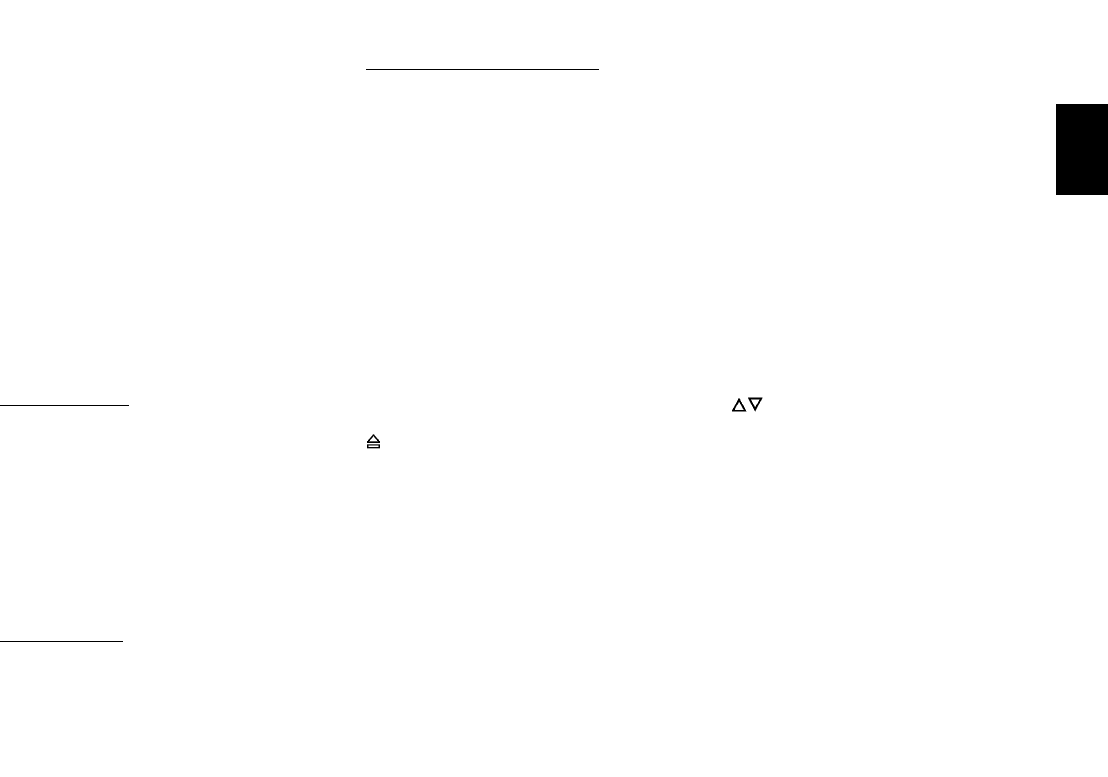
37
ENGLISH
DEUTSCH
FRANÇAIS
ITALIANO
NEDERLANDS
SVENSKA
ESPAÑOL
PORTUGUÊS
Changer operation (optional)
To switch the display mode and select
between name, time (playback time)
and number (disc number):
• Press DIS briefly.
A RM (Radio Monitor)
Press this button to listen to the radio
while fast forwarding or rewinding the
tape.
To switch RM on/off: Press RM.
When this function has been activated,
“RM” shows on the display panel.
The radio is played back during fast
tape run.
B
Press to eject the tape.
C 1, 2, 3, 4, 5, 6 - preset buttons
On FM, you can store six stations for
each of the memory banks I, II and T.
On MW/LW, you can store six stations
each.
To store a station: Press a preset
button during radio operation and hold
down until the set resumes play after
the muting and you hear a beep.
To recall a station: Select the desired
waveband. On FM, also adjust the
corresponding memory bank. Then
press the relevant preset button briefly.
Extra function preset buttons
To store and recall a PTY programme
type.
On FM, you can store and recall one
programme type on/from each preset
button when PTY is active (“PTY”
lights up in the display).
D Cassette loading slot
Insert the tape with side A or 1 facing
up, the open side showing to the right.
E
Tape side selector
Press this button to switch over to the
other side during tape operation. The
display shows “TR 1” or “TR 2”.
F B•C – Dolby B•C NR
This set allows you to play back tapes
that have been recorded with Dolby-B
NR, Dolby-C NR or without Dolby
noise reduction.
Press B•C to adjust to the type of Dol-
by NR in which the tape was recorded
or to disengage Dolby NR. When Dol-
by is active, the corresponding indica-
tor “B” or “C” will light up.
> PTY (Programme Type)
In the PTY mode, the preset buttons
become programme type buttons. With
each preset you can select one pro-
gramme type, such as for example
NEWS, SPORT, POP MUSIC, EDU-
CATE, etc.
? SRC (source)
You can switch between the different
audio sources radio, tape, and CDC/
AUX (if activated).
@ DIS
Radio operation
When pressing the DIS button, the fre-
quency will be displayed for approxi-
mately four seconds.
Extra function DIS:
Radiotext with the ignition switched off.
Press ON to turn the radio on, press
DIS for approximately 1 second.
Tape operation
When pressing the DIS button, the sta-
tion name/frequency will be displayed
for approximately four seconds.
Köln RCM126 gb 13.06.2002, 11:18 Uhr37


















