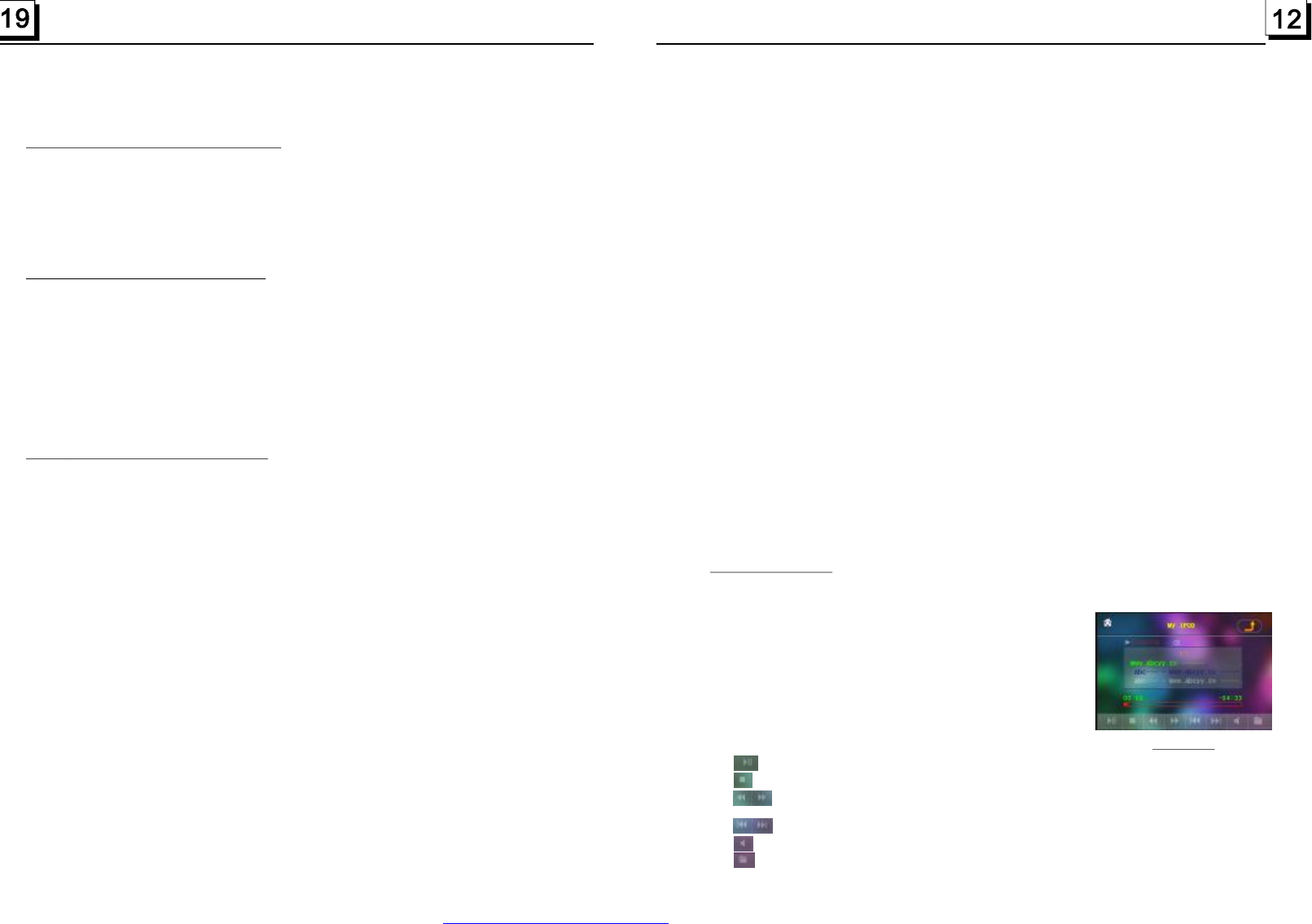
WhentheAFswitchingmodeisselected,theradiochecksthesignalstrengthofthe
AFallthetime.TheintervalofcheckingtimeofeachAFsdependsonthesignal
strengthofthecurrentstation,fromafewminuteforthestrongstationtoafew
secondsfortheweakstation.EverytimethatanewAFisstrongerthanthecurrent
station,itswitchesovertothatfrequencyforveryshorttime,andthe
NEWFREQUENCYisdisplayedfor1-2second.
BecausethemutetimeoftheAFswitchingorthecheckingtimeisveryshort,itis
almostinaudibleincaseofnormalprogram.(WhenAFflashonLCD,itwillsearch
forthestrongerRDSstation.IfAFandTPflashonLCD,itcanonlysearchforthe
trafficannouncementstation).
InFMmode,whenAFison,SEEK,(SCAN),AUTO-MEMORYfunctioncanonly
receiveandsavetheRDSprogram.
10.TA[TRAFFICANNOUNCEMENT]BUTTON
PresstheTAbuttonshortlytoturnonTAsearchmode.
Whentrafficannouncementistransmitted:
1)IftheunitisinDiscPlaymode,itwillswitchtoradiomodetemporarily.
2)TemporarilyswitchovertoanEONlinkedstationwhenEONdetectsatraffic
announcementonthatotherprogram,andTA,TPwillbedisplayedonLCD
*TAinterruptionfunction:
ThecurrenttrafficannouncementiscancelledbypressingTAbuttonshortly.
*WhenTAison,SEEK,(SCAN),AUTOMEMORYfunctioncanbereceivedorsaved
onlywhentrafficprogramidentificationcodehasbeenreceived.
4.iPodOperation
1.EnteriPodmode
WheninsertingtheiPodplugintoaniPod,itwillenter
iPodmodeanddisplayiPodmenuontouchscreen
asright.
YoucanalsouseMODEbuttonorModeMenutoenter
iPodmode.
2.Playaudiofiles
:Tapitcanpauseplayback:
:Tapitcanstopplayback.
:Taponeofthemcanswitchonbetweenthespeed
levelsoffastbackwardorforward.
:Taponeofthemcanselectnextorprevioustrack.
:Tapittoturnvolumeupanddown.
:Tapittochangetheaudioandvideoplayback.
ZOOMx2,ZOOMx3,ZOOMx4,ZOOMx1/2,ZOOMx1/3,ZOOMx1/4,ZOOMOFF.
Pressoneofthe^/v/>/<buttonstoselecttheareayouwanttoenlarge.
WhenplayingDVD's,presstheSUBTITLEbuttonrepeatedlyto
selectthelanguageofthecaptionorturnoffthecaption.(dependonthe
mediaused.)
WhenplayingVCD/MP3/WMA/CDdiscs,thebuttonsarenotavailable.
1.WhenplayingDVDdiscs,presstheAUDIObuttonrepeatedly
ontheIRremotecontrollertoselectthedesiredlanguagetype.
(dependonthemediaused)
2.WhenplayingVCDdiscs,presstheAUDIObuttonrepeatedlyto
selectthesoundmodeoftheMONOL,MONOR,MIXMONOand
Stereo,nolanguagefunction.
3.WhenplayingCD/WMA/MP3media,theAUDIObuttonisinvalid.
1.WhenplayingDVDdiscs,presstheOSDbuttonrepeatedlyonthe
remotecontrollertoturnon/offtheplaybackstatus.Whenitison,itwill
displaytheinformationsuchas:theserialnumberoftheplayingtitle,the
serialnumberoftheplayingchapter,theelapsedtimeoftheplayingchapter,
theremainedtimeoftheplayingchapter,theelapsedtimeoftheplayingtitle,
theremainedtimeoftheplayingtitle,etc.
2.WhenplayingVCD/CDdiscs,presstheOSDbuttonrepeatedlyonthe
remotecontrollertoturnon/offtheplaybackstatus.Whenitison,itwill
displaytheinformationsuchas:theserialnumberoftheplayingtrack,the
elapsedtimeoftheplayingtrack,theremainedtimeoftheplayingtrack,the
elapstedtimeofthedisc,theremainedtimeofthedisc.
3.WhenplayingMP3/WMAmedia,presstheOSDbuttonrepeatedlyon
theremotecontrollertoturnon/offtheplaybackstatus.Whenitison,itwill
displaytheinformationsuchas:theserialnumberoftheplayingtrack,the
elapsedtimeoftheplayingtrack,theremainedtimeoftheplayingtrack.
5.16ChangetheCaptionLanguage
5.17ChangetheAudioLanguage
5.18 OverviewofPlaybackStatus
iPodmenu
PDF created with FinePrint pdfFactory trial version http://www.pdffactory.com


















