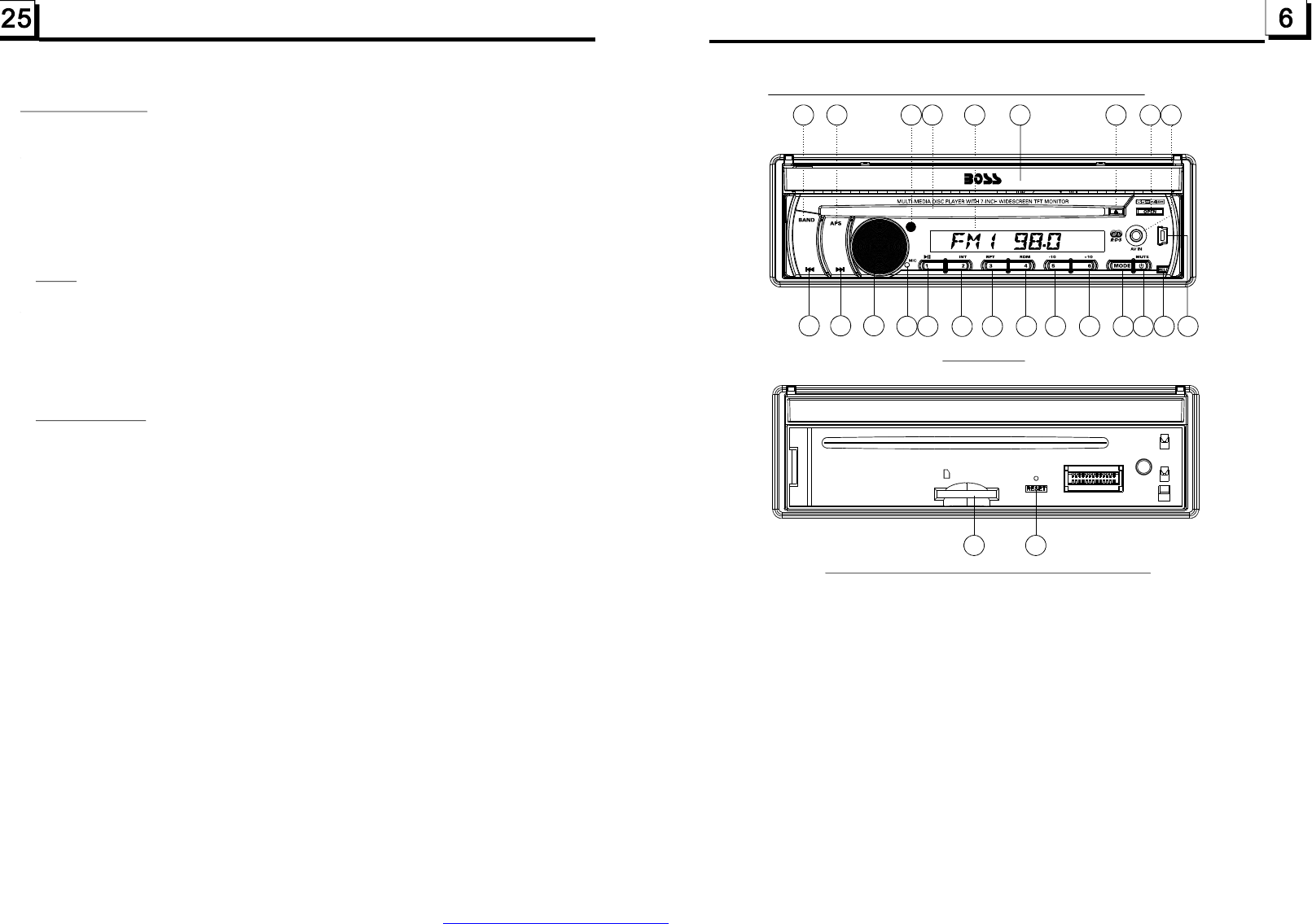
1.6LocationsandNamesofControlsonorintheunit
1.OPENbutton
2.POWER/MUTEbutton
3.Monitor
4.AVINsocket
5.DiscSlot
6.USBJack
7.SD/MMCCardSlot
8.MODEbutton
9.VOLknob
10.>>|button
11.|<<button
12.PLAY/PAUSE/1button
13.INT/2button
14.RPT/3button
15.RDM/4button
16.-10/5button
17.+10/6button
18.BANDbutton
19.APSbutton
20.EJECTbutton
21.RESETbutton
22.SmallLCDScreen
23.IRRemoteSensor
24.RELbutton
TheFrontFacetafterremovingthefrontpanel
*ParentalControl
Q:WhyafterinsertingDVDdiscinthediscslot,adialoguewindowappearsthatasks
toinputa4digitspassword?
A:ThisisbecausethemovieyouareplayingisratedwiththeParentalControl,and
thecurrentratinglevelofDVDplayerislowerthanthecurrentdisc.Youmustchange
theParentControlsettingtohigherratinglevel.
!
*ForthefactorypresetpasswordoftheDVDplayer,
TheParentalControlfunctionofaDVDplayercancontroltheplaybackofmovie
ratedlevelinadisc.YoucansettheDVDplayertobeacertainratinglevelwith
SETUPMENUonscreen.Iftheratinglevelinthediscishigherthanonesetinthe
DVDplayer,theDVDplayercannotplaybackthedisc.Theratinglevelsetupcan
beprotectedbythepassword.Therein,ifyouselectUnlockitem,theParental
Controlfunctionwillbeinvalid,andalllevelDVDratingwillbeplayed.
ThediscmoviecanbedesignedasthattheDVDplayerwillplaybackthedifferent
versionofcontentofasamemovieaccordingtothedifferentratinglevelsetby
ParentalControl.DependingontheDVDfeatureofseamlessswitchingdescribed
above,thescenesthatarenotfittingforchildrenwillbeclearedorreplacedbythe
otherfittingsceneautomatically.
AllratinglevelsofParentalControlareasfollows:
Unlock
1KidSafe
2G
3PG
4PG13
5PGR
6R
7NC17
8Adult
NOTE
ParentalControl
pleaserefertotherelative
contentofPASSWORDsetupmenufordetails.
1
2
3
4
6
10
9
8
11
12
14
16
17
5
13
18
15
19
20
2223
24
FrontPanel
7 21
25
SD/MMC
BV9982I
PDF created with FinePrint pdfFactory trial version http://www.pdffactory.com


















