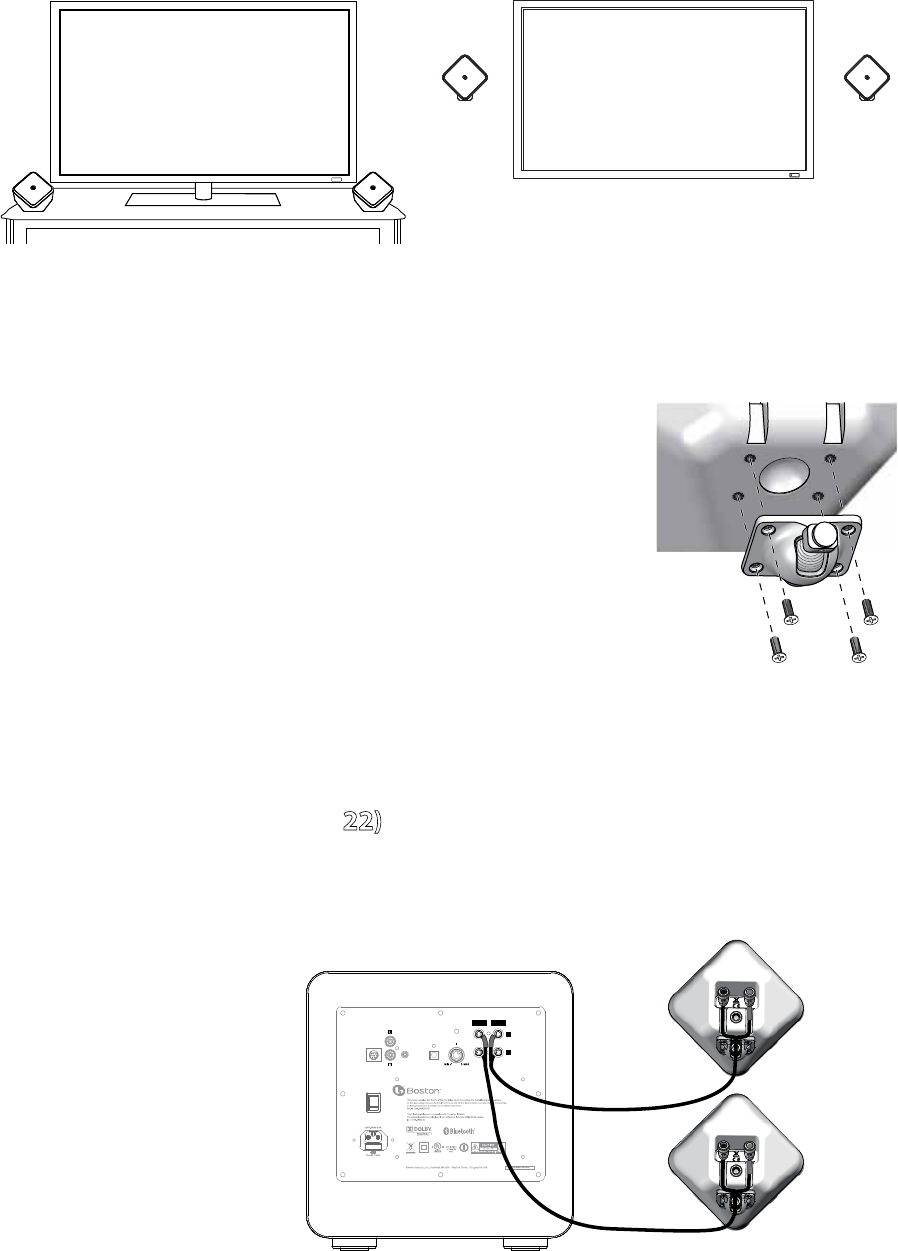
5
Place Your System
Decide on the location and position of the system before making any connections.
Speaker Location
Place the speakers to the left and right of the television. For best performance, place each speaker no farther than 4 ft (1.2m)
from side of the television.
Placement Options
The SoundWare speaker can be wall mounted using the supplied hardware or simply placed on a shelf. If it is being placed
on a shelf you can simply attach the adhesive-backed rubber feet and connect the speaker wires.
Attaching the Pivoting Ball Mount
If you plan to use the mounting brackets you must attach the pivoting ball mount to
the speaker. Use the four supplied flat-head machine screws as shown in the illustration.
Mounting the Wall Bracket
Brackets for mounting the speakers on a flat wall or in a corner are supplied. One thing
that is not supplied is hardware to attach the bracket to the wall. Why? Because there are so
many different kinds of surfaces on which the speakers could be mounted. It could be basic drywall
which may or may not have a stud behind it. It could be a wood panel or even a concrete foundation
wall. There is no one type of fastener that we could supply that would work in all the possible situa-
tions. So taking into account the surface the speaker is being mounted on, acquire the appropriate type of fasteners. You’ll need
four for each speaker. If you’re not sure what type of fastener to use, take the mounting bracket to a friendly hardware store, tell
them about the wall you’re mounting the speaker on, and ask them to recommend an appropriate fastener. Keep in mind the
weight of the speaker.
Connecting the Speakers (22)
Use the supplied speaker wire 22 to connect the speakers to the subwoofer. If you need longer wire – for example if you are
running wires through the wall – use 18 gauge wire as it will simplify connection to the speaker terminals.
All the speakers
in a system must be hooked up with the same polarity or “in phase.” The terminals on the SoundWare speakers and subwoofer
are color coded to identify the “+” (red) and “–” (black) connections.
On table, cabinet, or shelf On wall
CONTROL
POD
AUX 1
IN
AUX 2
IN
SoundWare XS Digital Cinema
SUBWOOFER
VOLUME
OPTICAL
DIGITAL
IN
POWER
Right Speaker
Left Speaker
–
+
RIGHTLEFT
SPEAKERS


















