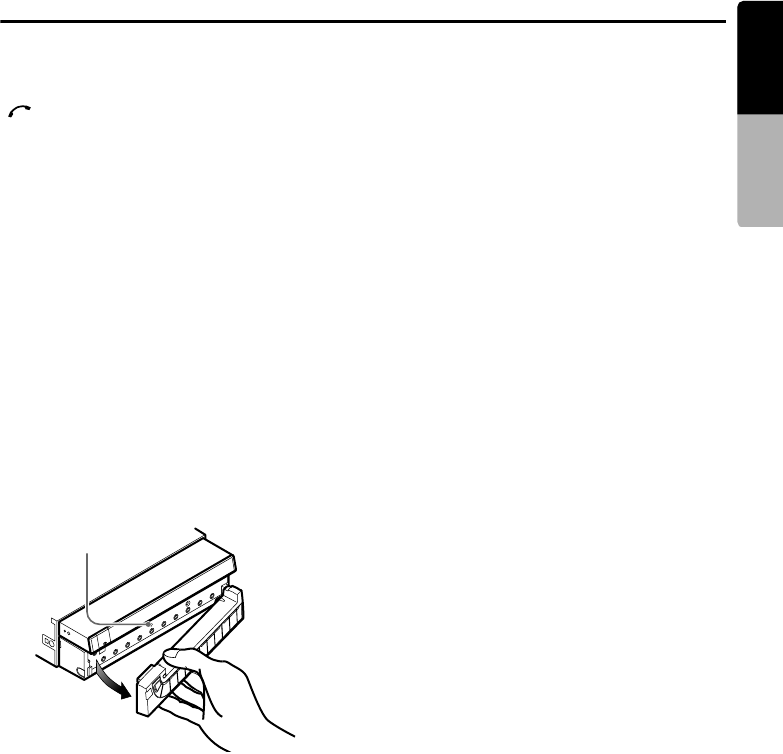
Functions of Buttons
9
VRX785BT
English
Owner’s manual
[MAP] button
*2
• Pressing this button in the audio/visual modes
changes to the Navigation mode.
[ ] (SEND/END) button
*3
• When a call comes in, press this button to
answer the call.
• During a call, press this button to end the call.
[ISR] button
• Keep pressing this button more than 2 seconds
in the TUNER mode stores the current station
into ISR (Instant Station Recall) memory.
• Press this button in any mode to enter/exit the
ISR mode.
[OPEN] button
• Use this button to open/close the liquid crystal
panel.
• Keep pressing this button more than 2 seconds
so that the liquid crystal panel is positioned
horizontally when the liquid crystal panel is
open (Air Conditioner Operation mode).
• When the liquid crystal panel is closed, keep
pressing this button more than 5 seconds to
perform the panel calibration function to
memorize the maximum angle of the liquid
crystal panel.
Blink LED
• When the Blink LED function is set to “ON” from
the System tab menu on the General Settings
screen, blinks when the DCP (Detachable
Control Panel) is removed.
Note:
*1 This button does not work when the liquid crystal
panel is closed.
*2 This button is available only when a navigation
system is connected.
*3 This button is available only when the connection
with a Bluetooth telephone is established.
Blink LED
280QC6827BA-VRX785BT_EN.book Page 9 Wednesday, January 23, 2008 10:57 PM


















