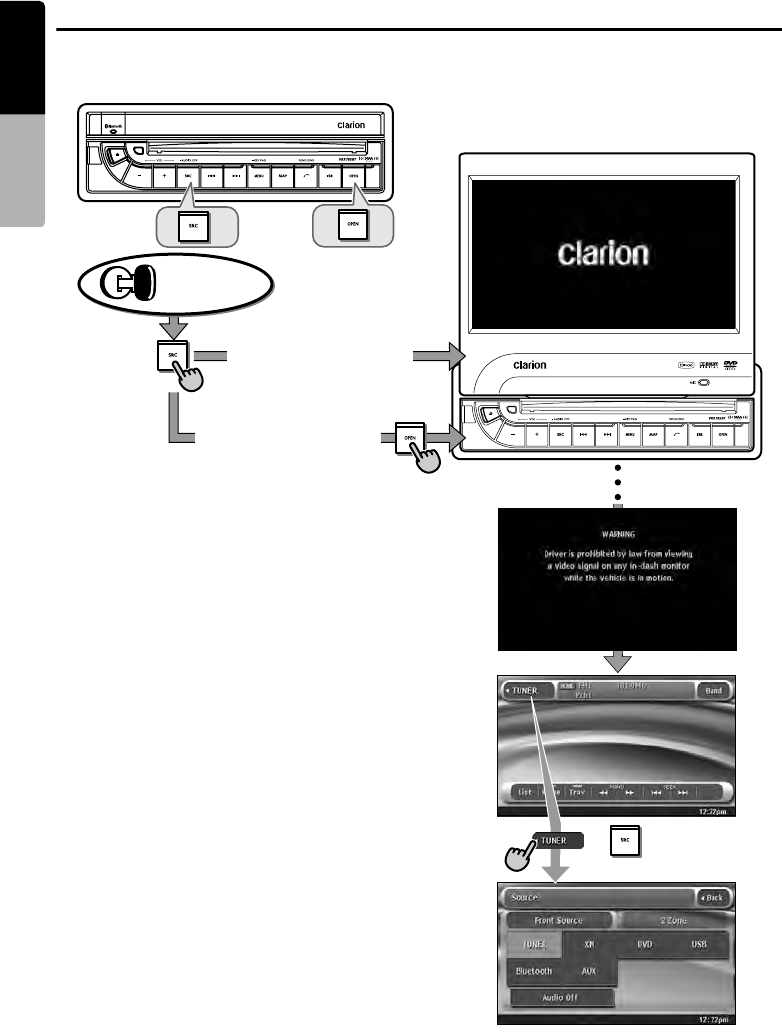
10
VRX785BT
English
Owner’s manual
Outline of Button and Touchkey Operation
Turning the power on
∗1
Engine ON
position
System check
The CeNET format utilized on this unit is provided
with a system check function. When the system
check function is performed under the following
conditions, the power is automatically turned off.
Press the [SRC] button again.
• When power is first turned on after initial
installation.
• When an external device is connected or
disconnected.
• When Reset button is pressed.
* In addition to the above conditions, the system
check function can be performed from the System
tab menu on the General settings screen.
Note:
*1 These images indicate the buttons to press or
keys to touch.
You can change the media
sources.
or
When the liquid crystal
panel is open
When the liquid crystal
panel is closed
280QC6827BA-VRX785BT_EN.book Page 10 Wednesday, January 23, 2008 10:57 PM


















