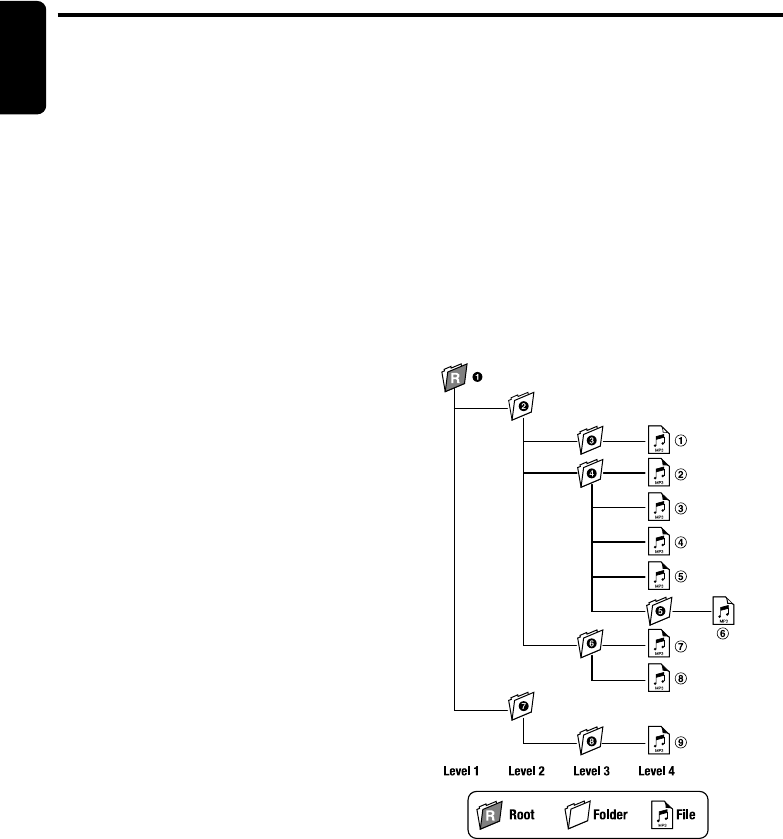
14 DB265MP
280-8303-00
English
MP3 playing order
When selected for play folder up down
functions, files and folders are accessed in the
order in which they were written by the CD-
ROM writer. Because of this, the order in which
they are expected to be played may not match
the order in which they are actually played. You
may be able to set the order in which MP3 are
to be played by writing them onto a medium
such as a CD-R with their file names beginning
with play sequence numbers such as “01” to
“99”, depending on your CD writer.
For example, a medium with the following
folder/file hierarchy is shown below.
Example of a medium’s folder/file hierarchy
Random MP3 CD
1. This function enables you to play all the
tracks in the MP3 folder or on the disc in
random order.
2. There are 2 types of random play accessible
for MP3 CDs; random track and random all
folders.
MP3 Mode Operations
What is MP3?
MP3 is an audio compression method and
classified into audio layer 3 of MPEG standards.
This audio compression method has penetrated
into PC users and become a standard format.
This MP3 features the original audio data
compression to about 10 percent of its initial
size with a high quality sound. This means that
about 10 music CDs can be recorded on a CD-
R disc or CD-RW disc to allow a long listening
time without having to change CDs.
Precautions when creating MP3 disc
●File extensions
• Always add a file extension “.MP3” to MP3 file
by using single byte letters. If you add a file
extension other than specified or forget to add
the file extension, the file cannot be played.
●Logical format (File system)
• When writing MP3 file on a CD-R disc or CD-
RW disc, please select ISO9660 level 1, 2,
Joliet or Romeo as the writing software
format. Normal play may not be possible if the
disc is recorded on another format.
• The folder name and file name can be
displayed as the title during MP3 play but the
title must be within 16 (Folder Name) or 28
(File Name) single byte alphabetical letters
and numerals (excluding an extension).
●Number of files or folders
• The MP3 recording media reproducible on this
unit has the following limitations :
1. Maximum number of files : 254
2. Maximum number of folders : 128
3. Some noise may occur depending on the
type of encoder software used while
recording.
Folder up down function
1. This function enables you to search for a
folder on the MP3 CD. The LCD will show
the target MP3 CD folder.
[UP] – Folder up
[DN] – Folder down
2. When a desired folder is selected, the CD
player will play 1st track of target folder.
Note:
• The folder which contents of no MP3 file will be
skipped.


















