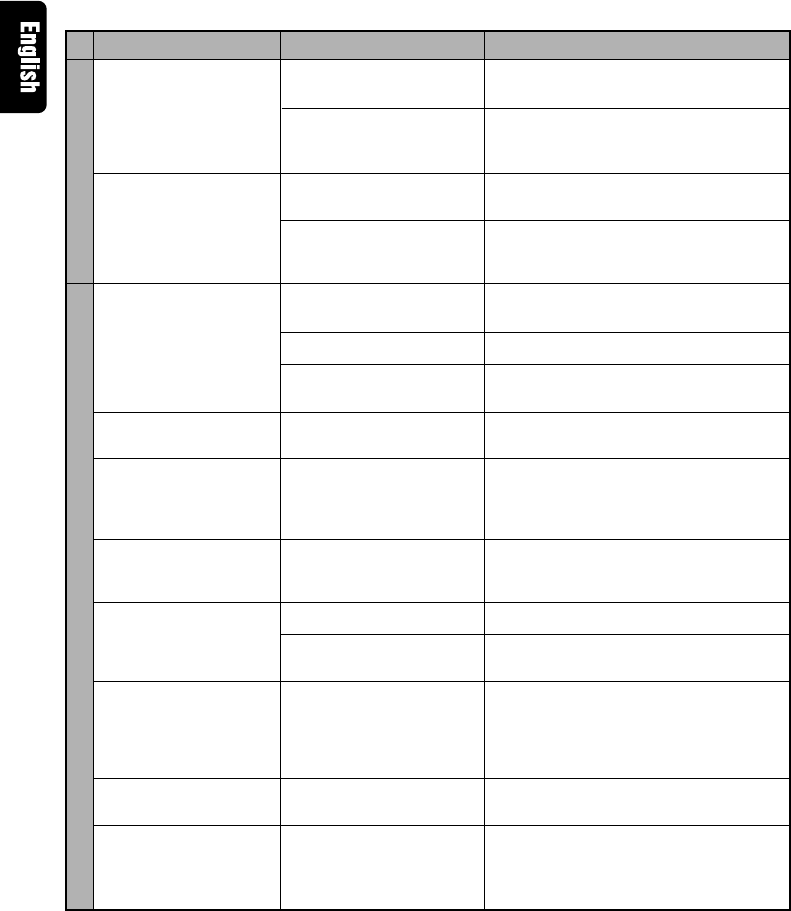
26 DB625MP
280-7815-00
Problem Cause Measure
Radio reception is poor.
The desired frequency
can’t be entered with the
Direct Access Tuning.
The specified disc does
not play, but another one
plays instead.
The specified track will
not play.
Track repeat, track scan,
random play, start by
themselves.
Cannot play CD-R or CD-
RW.
A CD ejects as soon as it
is loaded.
Can’t remove disc.
The disc won’t insert.
Track Search can’t be
done.
The car antenna is not
extended.
The antenna control wire is
not connected.
A station that can’t be
received is being entered.
You’re trying to enter a
frequency with a 0.01 MHz
unit.
The specified CD is quite
dirty.
The CD is upside-down.
The disc is severely
scratched.
Random play has been
selected.
The setting is not canceled.
Finalization processing is
not being conducted for
CD-R/CD-RW.
The CD is upside-down.
The CD is quite dirty.
The cause is that more than
10 minutes has elapsed
since the vehicle ACC
switch was turned OFF.
There’s already another
disc inserted.
For the albums first or last
song.
Pull the antenna out all the way.
Connect the wire correctly, referring to the
section on <Connecting Wires to Termi-
nals>.
Enter a station that can be received.
What can be designated in the FM band is
to 0.1 MHz.
Clean the CD.
Load the CD with the labeled side up.
Try another disc instead.
Turn off random play.
The settings for these functions remain on
until the setting to off or the disc ejected,
even if the power is turned off or the
source changed.
Conduct finalization processing with CD
recorder.
Load the CD with the labeled side up.
Clean the CD, referring to the section on
<CD cleaning>.
The disc can only be removed within 10
minutes of the ACC switch being turned
OFF. If more than 10 minutes has elapsed,
turn the ACC switch ON again and press
the Eject button.
Press the [Q] button and remove the disc.
For each album, Track Search can’t be
done in the backward direction for the first
song or in the forward direction for the last
song.
TUNER
CD
280-7815-00_009-030 (En) 4/2/02, 4:59 PM26


















