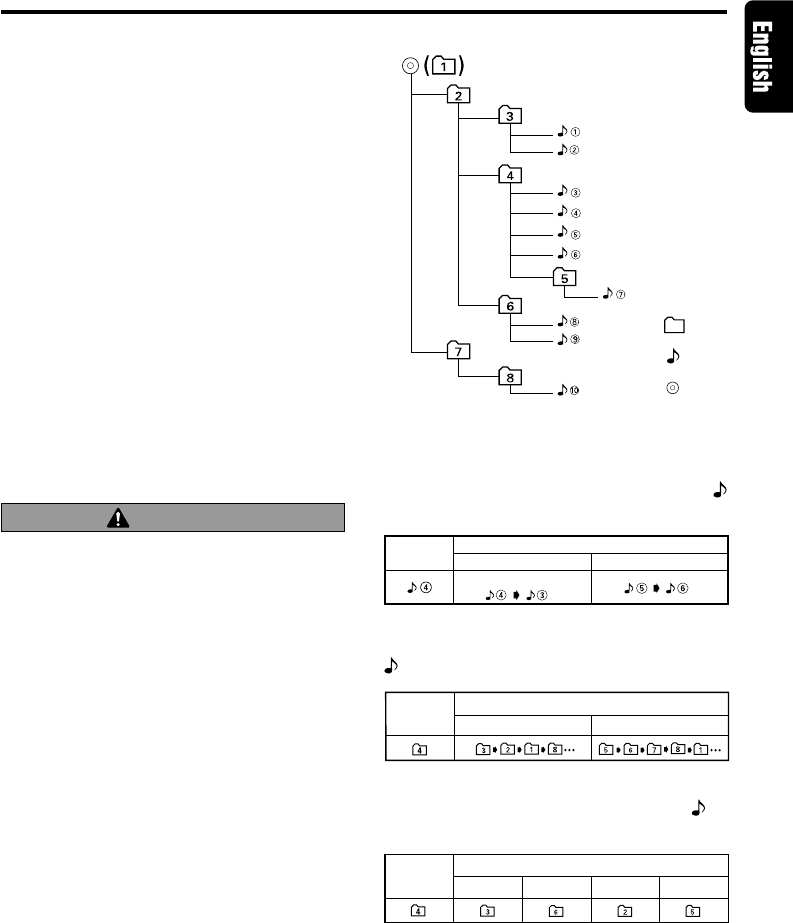
280-7815-00
DB625MP 11
Entering file and folder names
The code list characters are the only file names
and folder names that can be entered and dis-
played.
If you use any other character for entry, the file
and folder names are not displayed correctly.
They may neither be displayed correctly depend-
ing on the CD writer used.
The unit recognizes and plays only those MP3
which have the MP3 extension (MP3).
Note:
• A file with a name entered with characters not on
the code list may not play correctly.
Writing files into a medium
When a medium containing MP3 data is loaded,
the unit checks all the data on the medium. If the
medium contains a lot of folders or non-MP3 files,
therefore, it takes a long time until the unit starts
playing MP3.
In addition, it may take time for the unit to move
to the next MP3 file or a Track Search or Folder
Search may not be performed smoothly.
CAUTION
Loading such a medium may produce loud noise
to damage the speakers.
• Do no attempt to play a medium containing a
non-MP3 file with the MP3 extension.
The unit mistakes non-MP3 files for MP3 data
as long as they have the MP3 extension.
• Do not attempt to play a medium containing
non MP3.
MP3 playing order
When selected for play, Folder Search, Track
Search, or for Folder Select, files and folders are
accessed in the order in which they were written
by the CD writer.
Because of this, the order in which they are ex-
pected to be played may not match the order in
which they are actually played. You may be able
to set the order in which MP3 are to be played
by writing them onto a medium such as a CD-R
with their file names beginning with play se-
quence numbers such as “01” to “99”, depend-
ing on your CD writer.
For example, a medium with the following folder/
file hierarchy is subject to Folder Search, Track
Search, or Folder Select as shown below.
Folder
Example of a medium's folder/file hierarchy
Level 2 Level 4
Level 1 Level 3
File
Root
When a Track Search is executed with file
44
44
4 being played ...
Current
file number
[a] Button
[d] Button
Operation of the button
Beginning of file
When an Folder Search is executed with file
44
44
4 being played ...
[AM] Button
[FM] Button
Operation of the button
Current
folder
number
When Folder Select is selected with file
44
44
4
being played to move from folder to folder ...
[a]
Button
[d]
Button
[AM] Button
[FM] Button
Operation of the button
Current
folder
number
Notes on Playing MP3
280-7815-00_009-030 (En) 4/2/02, 4:58 PM11


















