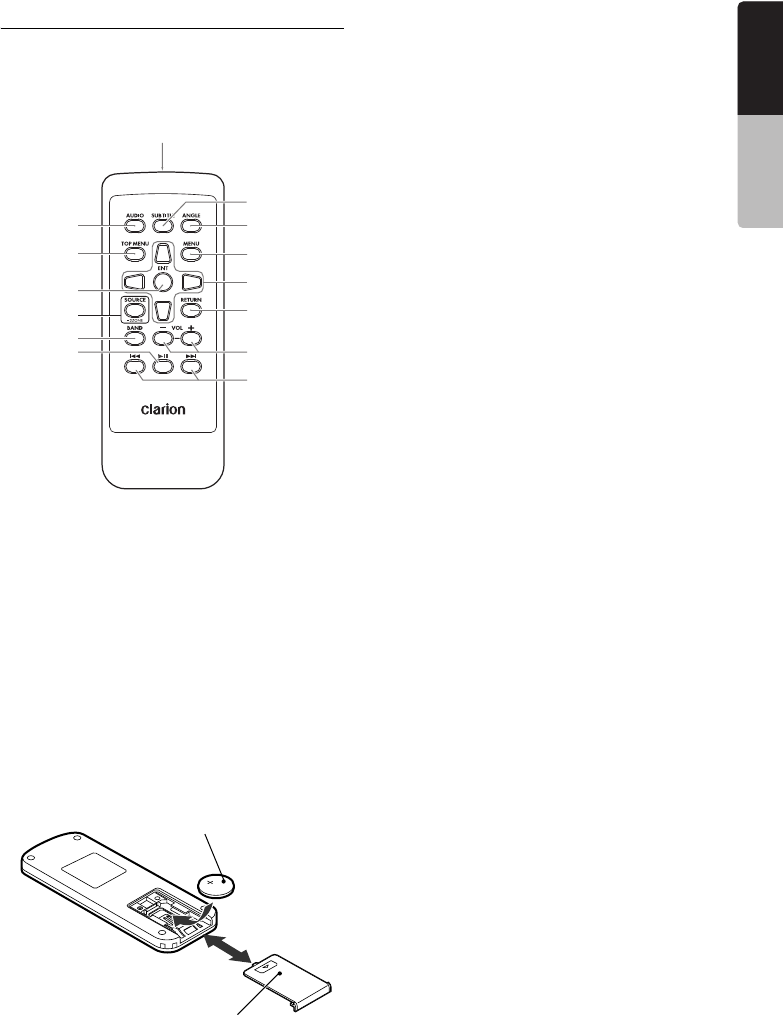
13
NX509
English
Owner’s manual
Remote Control Unit
❏ Names of buttons
❏ Inserting the Battery
1. Slide the rear cover in the direction of the
arrow, and remove it.
2. Insert the CR2025 battery bundled with the
remote control unit in the directions shown in
the figure, then close the rear cover.
Note:
Using battery improperly can cause it to explode.
Take note of the following points:
• Do not short-circuit, disassemble or heat battery.
• Do not dispose of battery into fire or flames.
• Dispose of spent battery properly.
❏ Functions of Remote Control
Unit Buttons
You can use the remote control unit to control the
NX509. When the 2-Zone function is ON, the
controls work upon the Sub zone only.
Note:
• The steering wheel remote control operations work
upon the Main zone even when the 2-Zone
function is ON.
[AUDIO] button
• Press to set the Audio language. (in DVD Video
and DivX modes)
[SUBTITLE] button
• Press to display subtitles. (in DVD Video and
DivX modes)
[ANGLE] button
• Press to switch among the angles when DVD
video discs recorded in multiple angles are
played back.
[TOP MENU] button
• Press to display the DVD top menu stored on
the DVD video disc. Some discs are not
displayed the DVD top menu. (in DVD Video
mode)
[MENU] button
• Press to display the DVD menu stored on the
DVD video disc. (in DVD Video mode)
[ENT] button
• Press to fix the selected menu item on the DVD
menu. (in DVD Video mode)
[E], [e], [T], [t] buttons
• Press to select desired menu item displayed on
the DVD menu. (in DVD Video mode)
Signal transmitter
Operating range: 30° in all directions
[AUDIO]
[TOP MENU]
[ENT]
[SOURCE]
[BAND]
[6]
[SUBTITLE]
[ANGLE]
[MENU]
[E], [e], [T], [t]
[–], [+]
[RETURN]
[R], [F]
CR2025 battery
Rear side
Rear cover


















