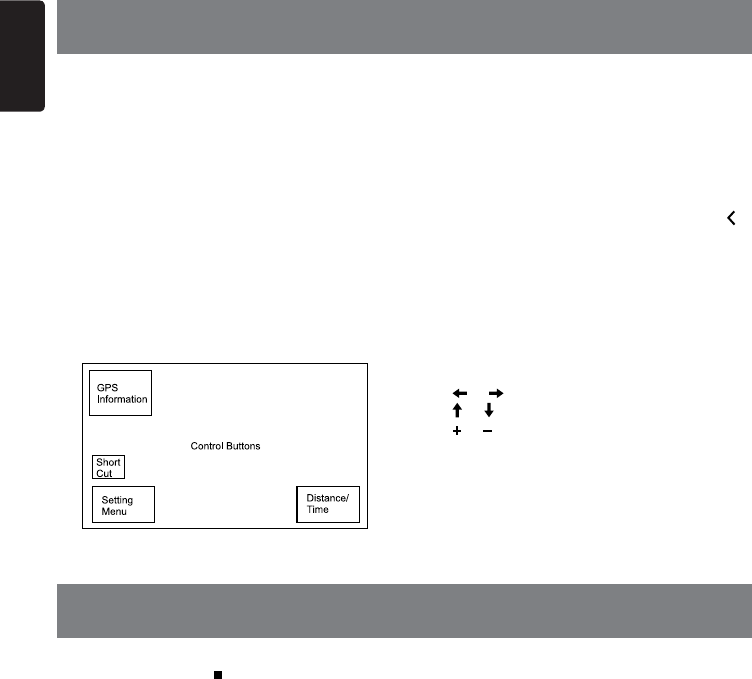
English
40
NX702
Access navigation mode
1. Press [OPEN]buttontoslidedownthe
panel. Insert a MicroSD card into the mini
card slot located on the bottom of the
panel.
2.Toremovethecard,youshouldrstselect
anothersourceorturnoffthepower,in
order to avoid damaging the card. Press to
pop it out, then take off the card. Close the
panel.
3. Press [MAP] button on panel to visit
Navigation mode.
* The navigation operations depend on your
map,itmaybedifferentfromthefollowing
content.
Control buttons
1.Touchtopleftcornerofthescreentoshow
GPS informations. Touch [Back] to return.
2. Touch bottom left corner of the screen
to enter Navigation menu. Touch [Show
Map] to return.
3.Touchmiddleleftofthescreentoshow
shortcuts of general functions. Touch [ ]
button to hide.
4. Touch bottom right corner of the screen
toshowDistance/TimeLeft/ArrivalTime.
Touch it again to hide.
5.Touchtheblankareatoshowcontrol
buttons.
Topleftcorner:Plane/three-dimensional
Toprightcorner:Cursorlocation.
[ ]/[ ]:Moveleft/right
[ ]/[ ]:Moveup/down
[ ]/[ ]:Enlarge/reducethemap
[Back]:Hidethebuttons.
[More]:Showmoreinformations.
[Select]:Selecttheroute.
Long press [ MENU
ALL ] button to enter
main source menu, then select [AUX] to visit
rear auxiliary device.
If [AUX] is not on the current source menu,
touch [-] buttons on the bottom of the
screen, or hold the center of screen and drag
left/righttoshowmoreicons.
15. NAVIGATION OPERATION
16. AUX OPERATION


















