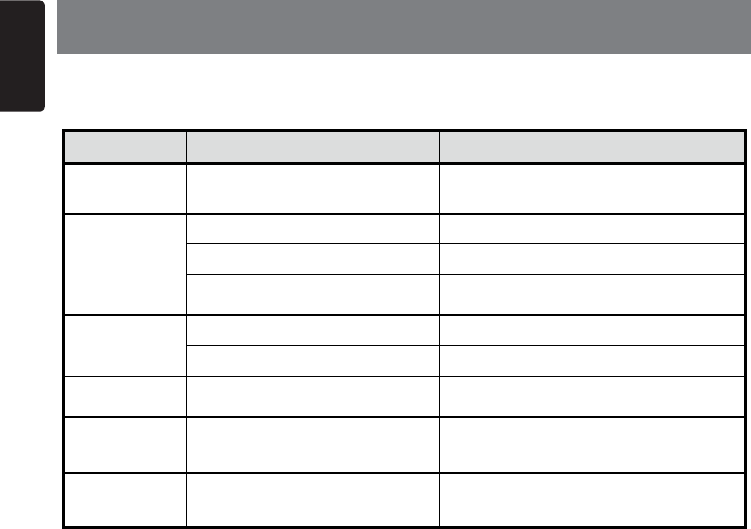
English
44
NX702
18. ERROR DISPLAYS
Display Cause Measure
Disc loading Disc is being read
Pleasewait,itmaytakeseveralminutes
for some disc or storage device.
No Disc
Disc is dirty Cleandiscwithsoftcloth
Discisupsidedown Insertdiscwithlabelsideup
Disc not present in loading
compartment
Insert disc
Unsupported
Disc
Disc is dirty Cleandiscwithsoftcloth
Discisupsidedown Insertdiscwithlabelsideup
Unknowndisc
Disc format is not compatible
withthisunit
Change another disc.
Region Error
DVDisnotcompatiblewith
region code of unit
Usediscswithcorrespondingregional
code.
Error Illegal mechanism operation
Press EJECT key for 5 seconds to reset
loading mechanism
Ifanerroroccurs,oneofthefollowingdisplaysisdisplayed.
Takethemeasuresdescribedbelowtosolvetheproblem.
If an error display other than the ones described above appears, press the [RESET] button. If
theproblempersists,turnoffthepowerandconsultyourstoreofpurchase.
* When the [RESET]buttonispressed,frequenciesofradiostations,titles,etc.storedin
memory are cleared.


















