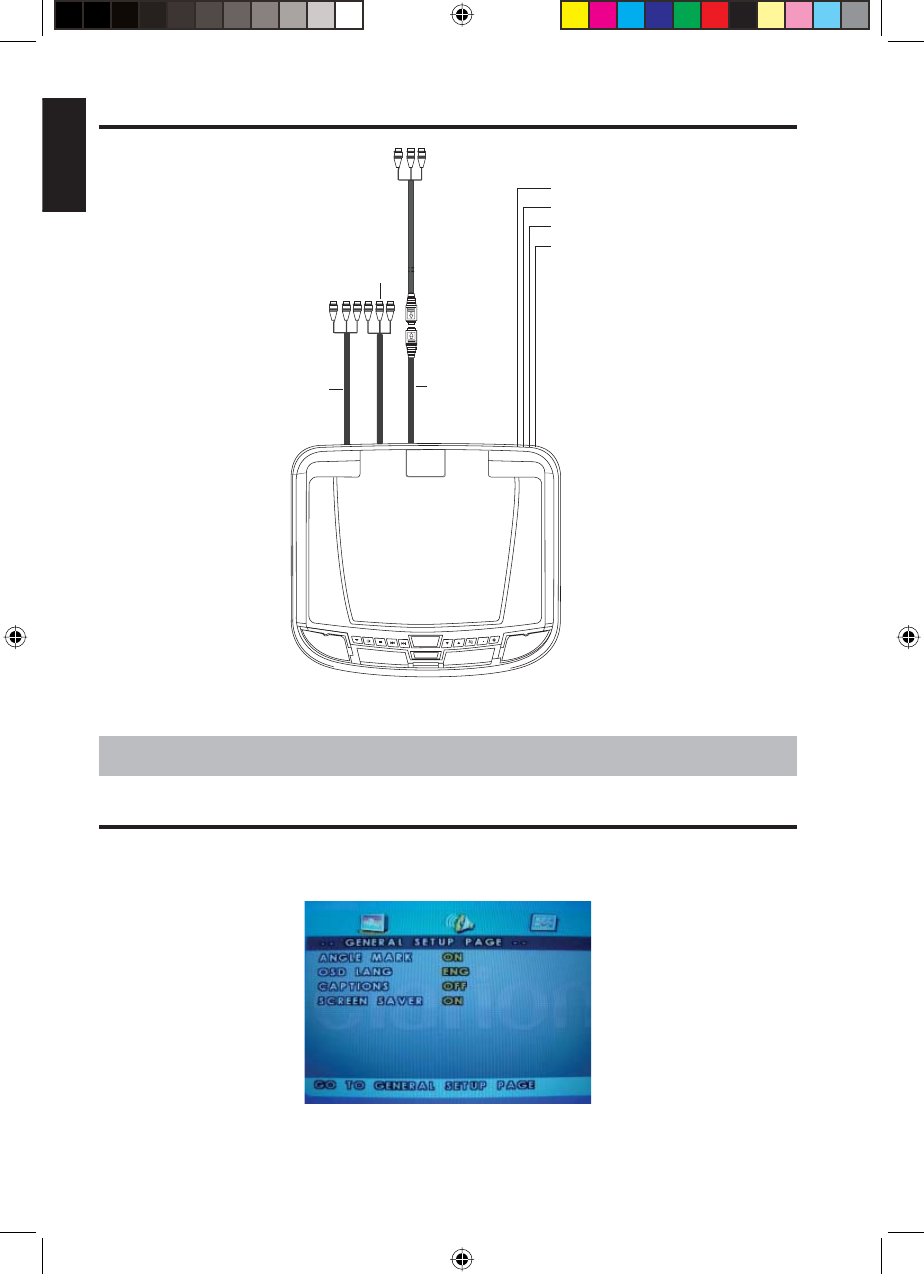
30 OHM875VD / OHM1075VD / OHM1575VD
English
Wiring diagram
ONOFFDOOR
Door (green)
GND(black)
ACC (red)
B+ (yellow)
A/V IN
A/V
OUT 2
A/V OUT 1
Top of the unit showing cable connections
6. SETTING PREFERENCES
Accessing the on-screen display menus
1. Press SETUP on the remote to access the OSD menus.
The main Display menu appears.
General setup page
OHMOwnersManual.indd 30OHMOwnersManual.indd 30 1/5/2007 12:27:04 PM1/5/2007 12:27:04 PM


















