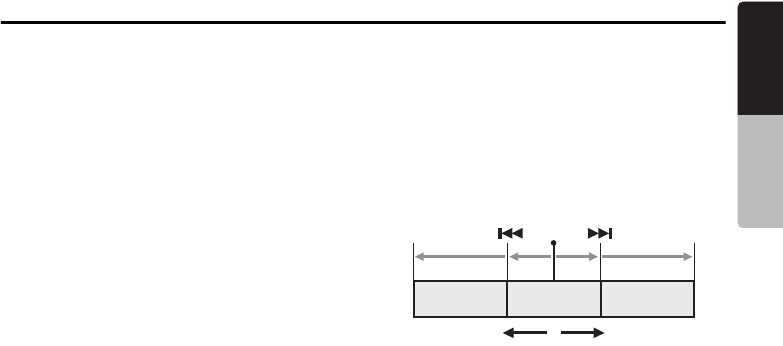
DVD Video Player Operations
37
VRX765VD
280-8358-00
English
Owner’s manual
Stopping playback
1. Showing the DVD PLAYER mode screen,
touch and hold the [p] key for more than 1
second during playback.
Playback is stopped.
2. To resume playback, touch the [p] key.
Playback resumes from the scene where
playback is stopped.
Pausing playback
1. Press the [p] button or touch the [p]
key during playback.
Playback pauses.
2. To resume playback, press the [p] button
again.
Playback resumes.
Slow playback
1. Press the [p] button or touch the [p]
key, then press and hold the [F] button.
While pressing the button, slow playback
continues at the speed 1/3 times the normal
playback.
Releasing the button resumes to the normal
playback.
• Slow playback cannot be performed in the
backward direction. In addition, audio
cannot be reproduced during slow
playback.
Skipping a chapter (searching)
About chapter
Chapter means a small segment to divide the
data area of the disc.
1. Press the [R] or [F] button during
playback.
Chapters are skipped, as many as the times
the button is pressed, and playback starts.
• Pressing the [F] button starts playback
from the beginning of the next chapter.
• Pressing the [R] button starts playback
from the beginning of the current chapter.
When this button is pressed again within
about 2 seconds, playback starts from the
beginning of the previous chapter.
• The unit may return to the DVD PLAYER
mode screen when the [F] or [R]
button is pressed.
Fast forward and fast backward
1. Press and hold the [R] or [F] button
during playback.
The playback speed becomes 5-time faster
first and then 20-time faster 3 seconds later.
• No audio is reproduced during fast forward
and fast backward operation.
• The fast forward and fast backward speed
may differ depending on the disc.
• The DVD PLAYER mode screen may
appear when the [R] or [F] button is
pressed.
Current
location
Chapter
Chapter
Chapter
down
up
Eng.book 37 ページ 2005年12月27日 火曜日 午後11時36分


















