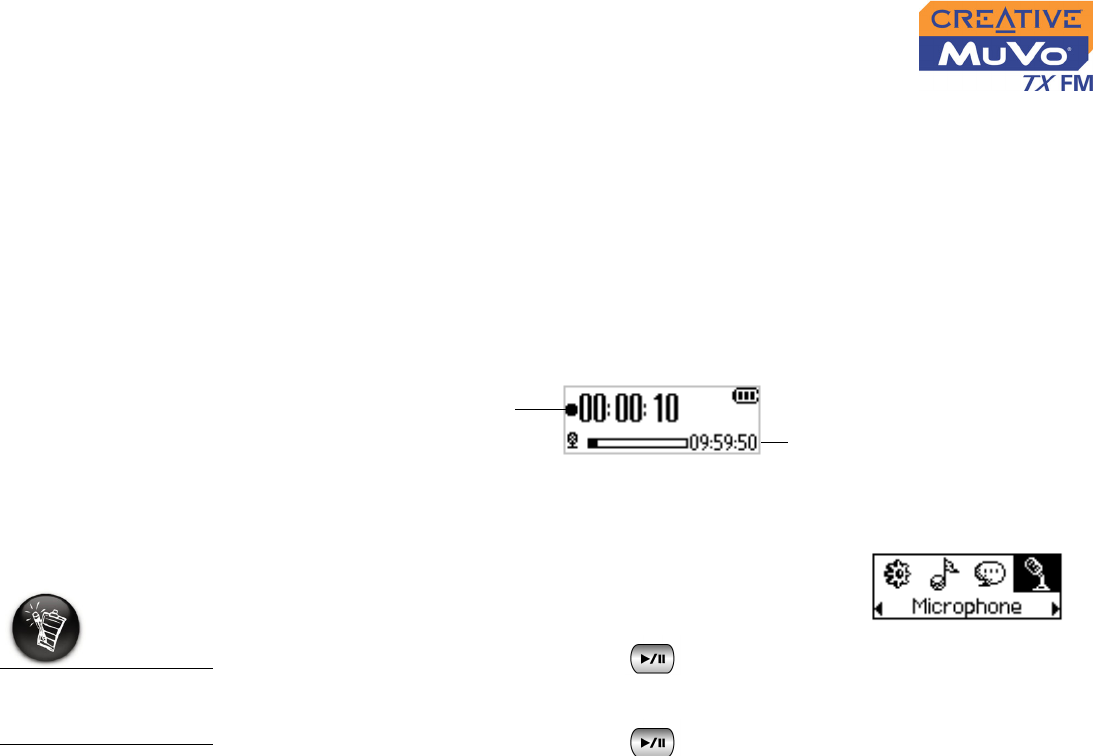
Using Your Player 4-17
Voice
Recording
Another great MuVo TX FM feature is its ability to record voice and FM radio.
Recorded voice is encoded directly into IMA ADPCM (at 8 kHz, 4-bit, Mono)
file format and recorded FM radio is encoded directly into IMA ADPCM (at 16
kHz, 4-bit, Stereo) file format.
When recording, note that the available recording time is determined by:
❍ available space in your player
❍ battery power remaining in your player
When recording, you will see the time available for recording. You will also
see a bar showing you the elapsed recording time.
Making a voice
recording
To make a voice recording
1. Press the Scroller.
Scroll Select the Microphone icon (Figure 4-37).
The recording bar appears onscreen.
2. Press the Play/Pause button to start the
recording.
3. Press the Play/Pause button again to end the recording. A name
is automatically assigned to your recording and it is saved in your player.
The naming convention used is: VOC [Current File Number].
Elapsed Recording
Time
Remaining Time Available
For Recording
Figure 4-37
You cannot pause
and continue a voice
recording.


















