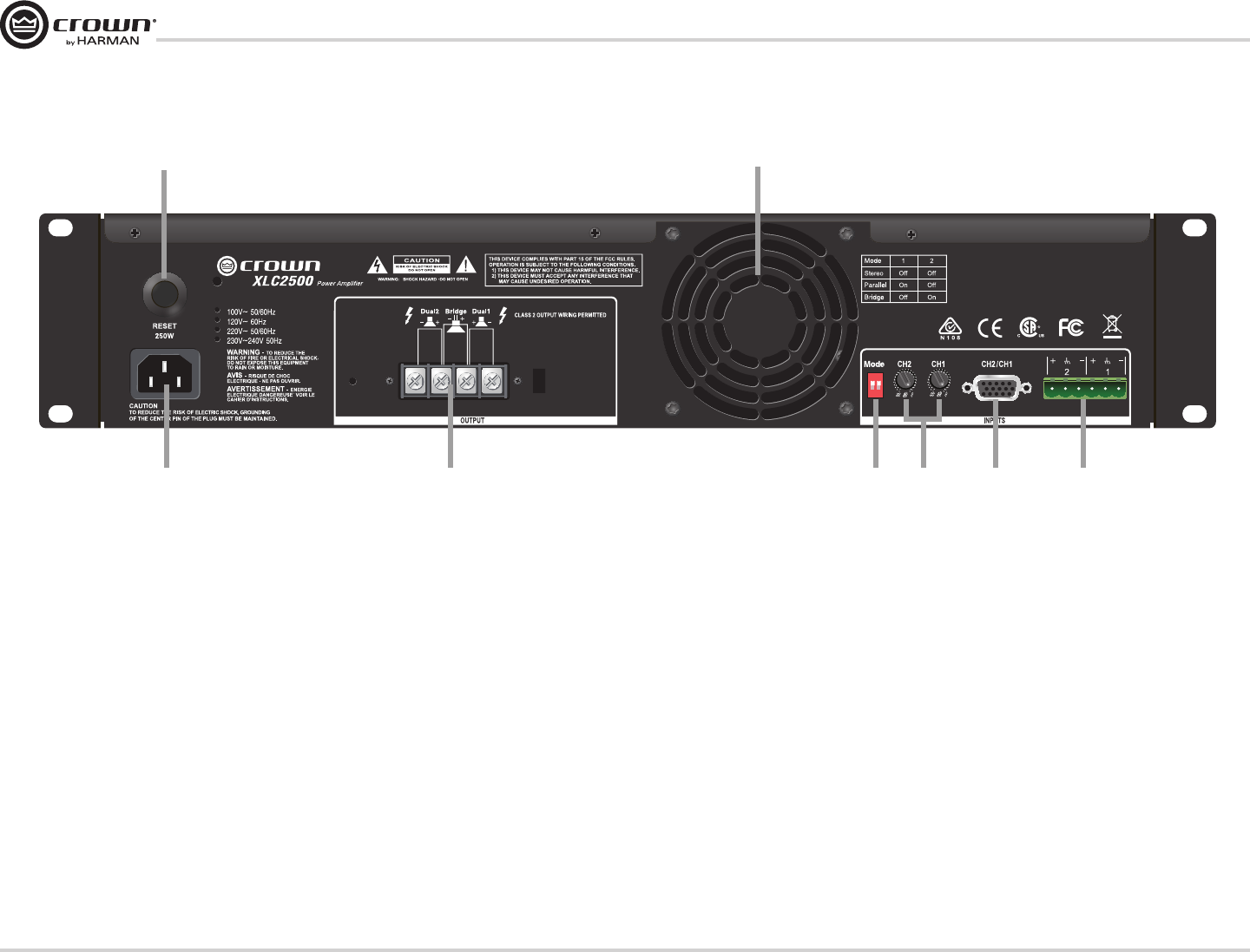
XLC Series Power Ampliers
XLC系列功率放大器
page 14
Operation Manual
操作手册
E. Reset Button
Provide overload protection.
F. AC Power Connector
The requirement of power supply can be found on the right
side of AC Power Connector on the rear panel.
G. Output Connectors
4-position barrier strip with connectors for stereo, parallel
or bridge mode.
H. Fan
Front-to-rear forced airflow.
I. Mode Switch
Switch among stereo, parallel and bridge output operation.
J. Volume Attenuator Pot
Control the volume output level for each channel.
K. HD-15 Connector
For cinema I/O compatibility with CXM2000 Monitor and
Crossover System and DSi-8M System Monitor (It is
recommended to select parallel or bridge mode when
operating with DSi-8M).
L. Input Connector
6-pin Phoenix-type connectors accept 2 balanced
line-level input signal.
H
O
T
A
I
R
E
X
H
A
U
S
T
ON
1 2
E
H
F G I J K L
Figure 3.2 Rear Panel
图3.2 后面板
E. 复位按键
提供整机过流保护。
F. 电源输入接口
电源输入要求请以后面板电源输入接口右侧所
示的数值为准。
G. 输出接口
4位输出端子,用于立体声、并行或桥接模式
输出。
H. 风扇
产生从前面到后面的强制冷却气流。
I. 模式开关
切换立体声、并行或桥接模式。
J. 音量控制钮
控制每个通道音量输出的大小。
K. HD-15连接接口
与CXM2000影院扬声器优化/监听系统或DSi-8M
系统监听器兼容的电影输入和监听输出接口(
建议与DSi-8M配合使用时,选择并行或桥接
模式)。
L. 输入接口
6针凤凰头接口,接入2路平衡输入信号。
3. 操作(接上一页)
3. Operation (continued)
3.4 Rear Panel
3.4 后面板
NOTE: The product sold in China will use Chinese label.
注:中国地区经销商所售产品为中文标示。


















